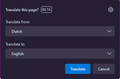New translate beta
What is this cancerous appendix doing in my screen. And why cant i turn it off permanently, not just for one language. I want it turned OFF.
What is this cancerous appendix doing in my screen. And why cant i turn it off permanently, not just for one language. I want it turned OFF.
All Replies (2)
Enter about:config in the address bar and set browser.translations.automaticallyPopup = false.
Thank you kindly!