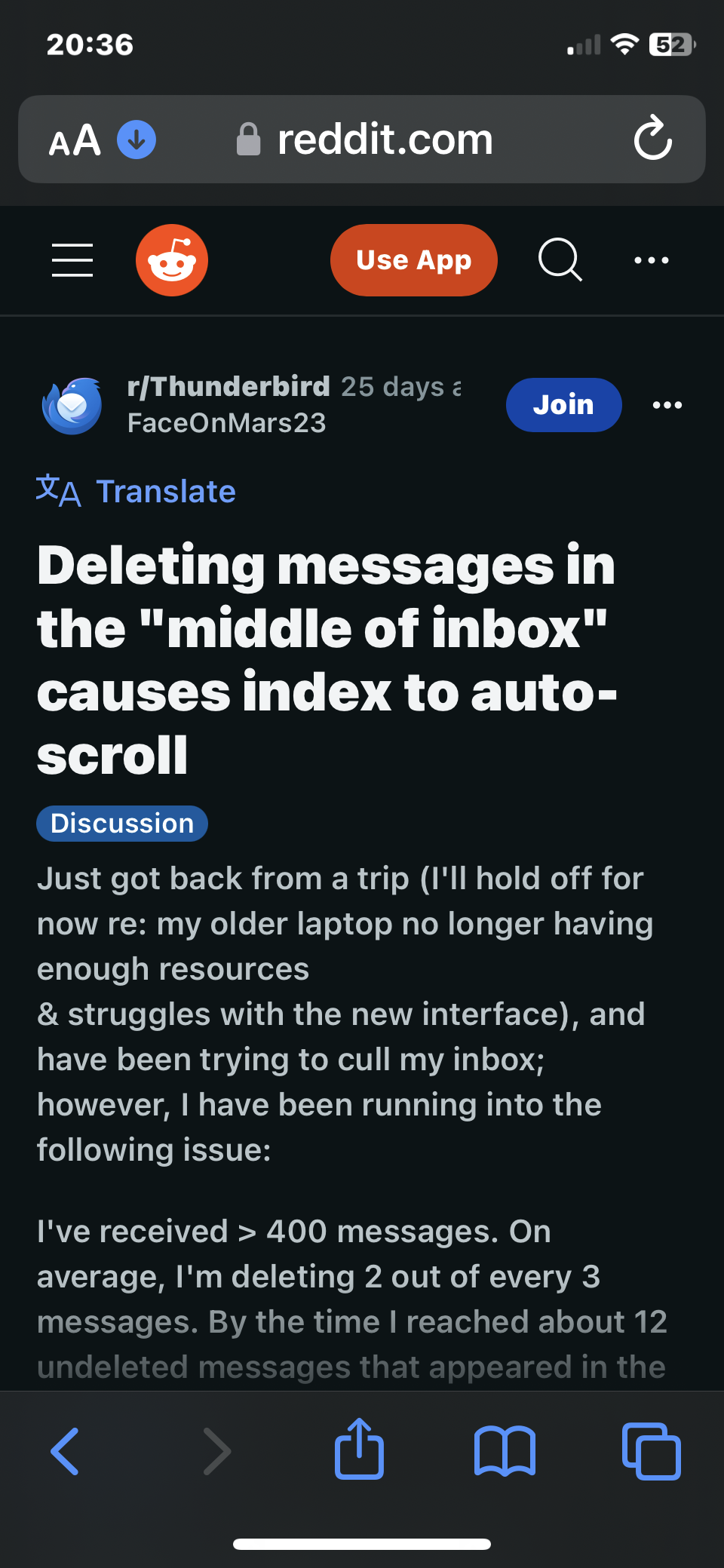Thunderbird scrolls quickly after deleting any email
After the most recent update, when I delete any message in Thunderbird it quickly scrolls, often to another section of the message lists (I can't tell if it's always going up or down). I have to keep scrolling back to where I was before. The other night I had to delete a lot of email and this became really hard to do with all the auto scrolling. This wasn't happening before the last update.
All Replies (18)
Hello there We have read the messsge We try to help.
are you using a wireless mouse? What kind? This is what I can imagine. as you write your message to us?
Greetings Firefox volunteer
Modified
Hello there
Some functions can break within updates if they misunderstand and cause errors.
If your wireless mouse is still functioning, you could see if the hardware acceleration could be adjusted to resolve this.
In this case, disable it by going to general / settings at the bottom of the tab and try restarting. Now is your scrolling problem solved?
Greetings Firefox volunteer.
Modified
I'm using a wired mouse, the same one I've been using for the last 2 years. And it was not an 'accusation,' it was a statement of a problem that's happening in Thunderbird since the last update.
To better clarify the problem - if I delete an email at the very top of the messages pane, there's no scroll/jump. But if I delete an email from the middle or bottom of the message pane it scrolls very quickly to another section of the pane.
I've found this mentioned in other places:
Hello there
okay I understand what you mean by scrolling the inbox that goes back to the top of your inbox, just like an elastic band.
The subsequent message to us Thunderbird shows that this software is still available carried out these activities with your inbox account.
Greetings Firefox volunteer
Modified
Yes, like an elastic band... is there a fix for this?
Hello there
Scrolling defect.
I will try to help you, I can ask you to do this, open a browser of your choice, see if you disconnect the mouse and type a sentence in your input window and confirm whether it will scroll automatically again or not. Or confirm it if not functioning properly.
If you use the keyboard and the above is not present, it cannot be anything other than your mouse.
It's best to use a diagnostic software tool if it continues to scroll like you don't want on your personal computer.
Also, is this problem not only in Thunderbird but also in all your other applications? Can i ask?
There is a subject called ghosting
Greetings Firefox volunteer
Modified
I don't know what you mean - this is not happening in a browser, it's only happening in Thunderbird. It started in the last few weeks with the latest upgrade, it never happened before there or on any other software.
My mouse is wired, as I mentioned before.
Hello there
okay everything remains the same even if you changed the mouse for something else or the same mouse was updated?
Of even beter ..removed.
Using only the keyboard? Is it stil there , the question?
Greetings Firefox volunteer
Modified
Hello there
change the keyboard if you use it and disconnect the mouse and change the mouse if necessary.
A reset can also be found when booting into trouble shoot mode.
Greetings Firefox volunteet
Hello there
Oké try to boot up In Troubleshoot mode. With all add ons turned off.
Try to find out the exact location ,put out the keyboard s wiress and replace the keyboard. A defect auto scroll?
is the mouse the disturbing one check out If it is possible to update the mouse? Check If this defect is still present.
https://support.mozilla.org/en-US/kb/troubleshoot-mode-thunderbird
Greetings Firefox volunteer.
If I unplug the wired mouse and use only the keyboard and delete an email in the middle of the messages pane in Thunderbird, yes the problem still happens, it still scrolls up very fast like an elastic band. No mouse.
Again, this is new. It started with release 115.4.1 or the one before it, in the last 2 weeks or so.
In troubleshooting mode the scrolling issue doesn't happen with the mouse. In normal mode I disabled addons and am using the system theme, and it's still happening.
The mouse is completely up to date.
I turned off Auto-scrolling in Thunderbird settings and that seems to have fixed it.
Okay, more complaints have been received about this Not exactly the same, but the subject is.
Disabling hardware acceleration was a solution. The next text topic was a solution to this similar problem, such as the complete non-functioning of the scrolling function.
The fix :
'’Start TB in normal mode, disable hardware acceleration in Settings/General/Indexing, restart TB, test the scrolling.
This will still be useful if it changes suddenly
Greetings Firefox volunteer
Modified
With Autoscrolling turned back on and hardware acceleration off, it still scrolls elasticly. Autoscrolling off seems to be the best result.
Debbie, you solved the problem. Thanks. The jumping was driving me crazy.
wd6bor said
Debbie, you solved the problem. Thanks. The jumping was driving me crazy.
Unfortunately not for me - I have autoscrolling off and it's doing the elastic scroll again... I just turned off smooth scrolling too to see if that helps.