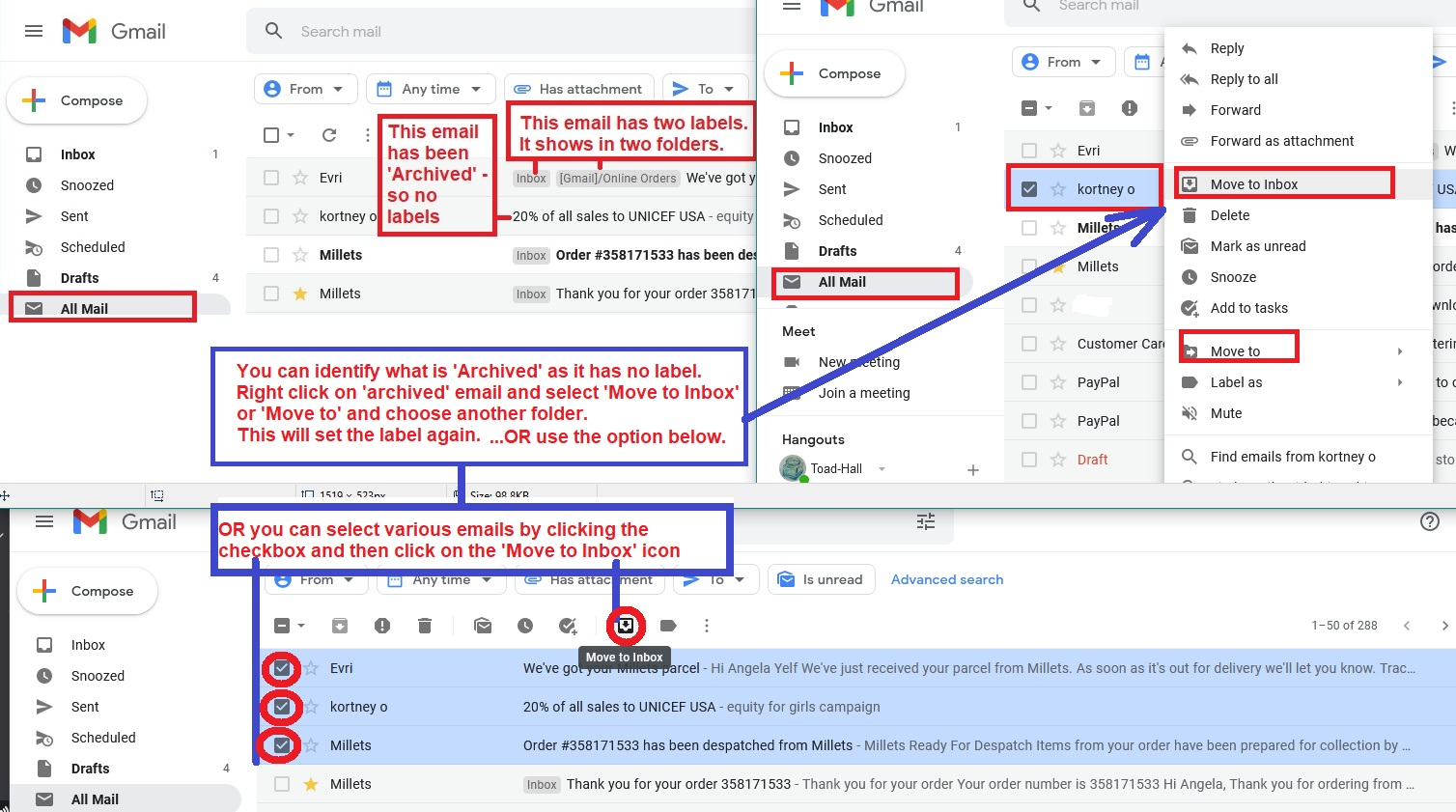Move email from "All Mail" to "Inbox" without duplication?
Hello all,
Is there a way to move emails from the "All Mail" folder to the "Inbox" folder with duplication? Or to find which emails aren't in "Inbox" and move only those? My mother is upset because she has a chunk of emails covering a few months in 2023 that aren't in her Inbox, and she wants them there.
Thanks in advance for any help!
Chosen solution
Gmail stores all the emails, Incoming, Sent, Archived - the lot in 'All Mail'. Gmail realise this is not user friendly, so it uses 'labels' which act like tags, the labels get applied to the only copy of email that is stored in the 'All Mail' folder, thus meaning it's possible to see a virtual copy of same email in eg: Inbox, Sent' etc.
Imap accounts can download that copy in server Inbox into Thunderbird imap Inbox. Thunderbird has no knowledge of labels meaning the copy in imap Inbox is a separate copy in the mbox file called Inbox, which you see as a folder called Inbox.
So whilst only one copy of email exists on server in 'All Mail', it means in imap account, they are separate copies.
As the imap 'All Mail' synchronises with server, it will display whatever is on server in 'All Mail'. If emails are removed from 'All Mail' you will find they are no longer available anywhere.
If emails are in 'All Mail' but not in 'Inbox' or another folder, this means the relevant labels have been removed from the email in 'All Mail'.
How do the labels get removed from an email? Email has been Archived - easily done by either selecting to see email and clicking on 'Archive' button or pressing the 'A' key. Or email was deleted using the 'Shift' + 'Del' keys which seems less likely.
You should do one of the following - one is done in Thunderbird the alternative option - which may be easier is to do it via the webmail account.
- In 'All Mail' folder:
- Right click on email and select 'Copy to' and choose 'Inbox'.
When Inbox sychronises with server, gmail will apply the 'Inbox' label thus meaning it can display that email email in the server Inbox and this means it can be displayed in the imap folder called Inbox.
The alternative is to logon to the gmail webmail account and select the 'All Mail' folder. It will tell you what labels are applied. So if an email has no labels then you know it is only seen in 'All Mail'. You can reapply an Inbox label to those emails. They will then appear in the webmail account Inbox. I've put some images below showing how to do it.
When Thunderbird synchronises with server Inbox, a copy will get downloaded to the imap Inbox.
Personally, I would advise that once emails have been reissued the 'Inbox' label, the 'All Mail' folder should be unsubscribed from seeing it.
- Right click on imap account name folder and select 'Subscribe'
- Select 'All Mail' in list and click on 'Unsubscribe'
- then click on 'OK'.
Please note anything deleted from the 'All Mail' folder will be deleted off server, so it will not exist and that means it will disppear from any other folder it displays in.
Read this answer in context 👍 0All Replies (5)
Well, the Allmail folder contains all mail, including the inbox. So, she can move messages from one to the other, but, if fact, they are still all in one allmail folder. This is a unique attribute of Gmail. This gives the appearance of having multiple folders in Thunderbird, and that can be confusing. For example, deleting a message from the inbox also deletes from allmail.
Thank you, but let me clarify - SHE cannot do anything. She is elderly and all her problems are caused by forgetfulness and confused clicking. I have to do it for her, and I'm trying to avoid dragging emails one by one, especially I don't really know where the ranges of "missing" emails start and stop. She knows that the emails are in All Mail, but she doesn't WANT them there.
I fully understand where you're coming from. If the missing messages have a common issue, such as being from one person or within a date range, it may be possible to set up a filter to do this for you. Let me know.
Chosen Solution
Gmail stores all the emails, Incoming, Sent, Archived - the lot in 'All Mail'. Gmail realise this is not user friendly, so it uses 'labels' which act like tags, the labels get applied to the only copy of email that is stored in the 'All Mail' folder, thus meaning it's possible to see a virtual copy of same email in eg: Inbox, Sent' etc.
Imap accounts can download that copy in server Inbox into Thunderbird imap Inbox. Thunderbird has no knowledge of labels meaning the copy in imap Inbox is a separate copy in the mbox file called Inbox, which you see as a folder called Inbox.
So whilst only one copy of email exists on server in 'All Mail', it means in imap account, they are separate copies.
As the imap 'All Mail' synchronises with server, it will display whatever is on server in 'All Mail'. If emails are removed from 'All Mail' you will find they are no longer available anywhere.
If emails are in 'All Mail' but not in 'Inbox' or another folder, this means the relevant labels have been removed from the email in 'All Mail'.
How do the labels get removed from an email? Email has been Archived - easily done by either selecting to see email and clicking on 'Archive' button or pressing the 'A' key. Or email was deleted using the 'Shift' + 'Del' keys which seems less likely.
You should do one of the following - one is done in Thunderbird the alternative option - which may be easier is to do it via the webmail account.
- In 'All Mail' folder:
- Right click on email and select 'Copy to' and choose 'Inbox'.
When Inbox sychronises with server, gmail will apply the 'Inbox' label thus meaning it can display that email email in the server Inbox and this means it can be displayed in the imap folder called Inbox.
The alternative is to logon to the gmail webmail account and select the 'All Mail' folder. It will tell you what labels are applied. So if an email has no labels then you know it is only seen in 'All Mail'. You can reapply an Inbox label to those emails. They will then appear in the webmail account Inbox. I've put some images below showing how to do it.
When Thunderbird synchronises with server Inbox, a copy will get downloaded to the imap Inbox.
Personally, I would advise that once emails have been reissued the 'Inbox' label, the 'All Mail' folder should be unsubscribed from seeing it.
- Right click on imap account name folder and select 'Subscribe'
- Select 'All Mail' in list and click on 'Unsubscribe'
- then click on 'OK'.
Please note anything deleted from the 'All Mail' folder will be deleted off server, so it will not exist and that means it will disppear from any other folder it displays in.
Modified
Thank you! Going through webmail and moving everything back to the inbox was a brilliant solution, just what I needed. Best of all, since I have all her passwords, I could do it without her. She was delighted when she opened Thunderbird and all her mail was back. (Plus I discarded the 115 drafts in that folder.)
I really appreciate the help!