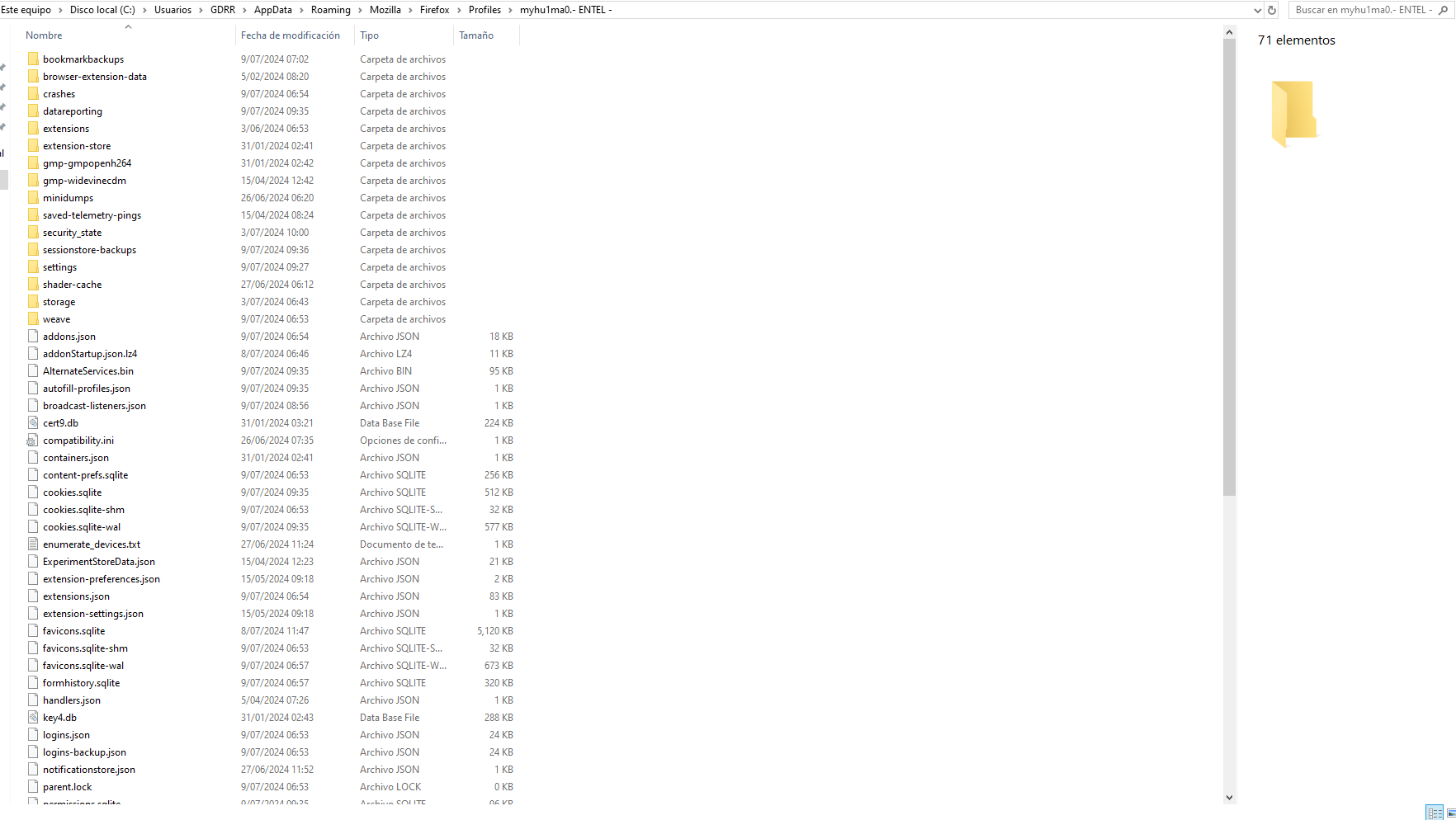BACK UP DATA
Firefox crashed my profile disappeared. I had to log back in and my bookmarks haven't show up. I verified the profiles folder and all my data is still on my computer but I cannot import it to the browser. Please, help.
All Replies (1)
Hola, Los perfiles no desaparecen lo que puede haber pasado que se creen un nuevo perfil o que el perfil original tenga algunos archivos corruptos. El primer caso puedes verificarlo abriendo el administrador de perfiles. El segundo caso si podria producir perdida de datos ya que el historial, marcadores, etc es un archivo de base de datos sqlite: places.sqlite, si copiando este archivo o importando a nuevo perfil no aparecen el historial entonces solo podras ver los datos con editor de base de datos sqlite Saludos