This video file cannot be played.(Error Code: 102630)
This video file cannot be played.(Error Code: 102630). - This is the error i get when i try to play this movie .
Context : - I upgraded to the latest version of firefox and i also connected my dns to nextdns recently. - I use arch linux and firefox on linux. - Previously all the videos on the site were playing nicely but now it has started showing this error. - I have tried many solutions such as :- 1. Clearing cookies, cache,etc and refreshing firefox . 2. Installing media codecs onto my pc using console. 3. Deactivating the dns and disabling hardware acceleration. 4. Restarting my pc but nothing works.
I was wondering if someone has a solution to this.
All Replies (10)
Thanks for the screenshot. It works for me. see screenshot This looks like a job for ffmpegs. Just find out how to install it for your distro.
Operating System: openSUSE Leap 15.6 KDE Plasma Version: 5.27.11 KDE Frameworks Version: 5.115.0 Qt Version: 5.15.12 Kernel Version: 6.4.0-150600.23.17-default (64-bit) Graphics Platform: X11 Processors: 16 × AMD Ryzen 7 PRO 6850HS with Radeon Graphics Memory: 62.1 GiB of RAM Graphics Processor: AMD Radeon Graphics Manufacturer: HP Product Name: HP EliteBook 865 16 inch G9 Notebook PC
Modified
Its already installed. Are there any other troubleshooting options??
Besides FFmpeg another thing to have installed is libavcodec
Modified
Download any older version, run firefox-bin from the folder and see if it works. https://ftp.mozilla.org/pub/firefox/releases/
James said
Besides FFmpge another thing to have installed is libavcodec
I had those when i searched for them through dolphin.
Unfortunately spectacle the screenshot utility has also stopped working. I would have provided the screenshot otherwise but its in /usr/include with 137.5 MiB (144,177,609) 75 files, 3 sub-folders. other one is libavcodec /usr/lib/vlc/plugins/codec size:105.9 KiB. Others are .so and libavcodec.pc files in /usr/lib.
jonzn4SUSE said
Download any older version, run firefox-bin from the folder and see if it works. https://ftp.mozilla.org/pub/firefox/releases/
I dont know how to complete it but i have followed through these steps.
1. Index of /pub/firefox/releases/129.0/source/ Type Name Size Last Modified Dir .. File firefox-129.0.source.tar.xz 542M 05-Aug-2024 13:00 (1)https://ftp.mozilla.org/pub/firefox/releases/129.0/source/firefox-129.0.source.tar.xz File firefox-129.0.source.tar.xz.asc 833 05-Aug-2024 13:00 (2)https://ftp.mozilla.org/pub/firefox/releases/129.0/source/firefox-129.0.source.tar.xz.asc
I downloaded these files (1)(2).
2. i created a test folder inside the download folder and put it there.
3. I extracted the tar.xz and now i need further instructions.
Edit: I have built it and executed it and i can confirm its not working in the older version as well. Looks like a system wide issue and firefox is not at fault here. So what can i do now??
Modified
I tried to respond earlier. On these types of streaming sites, if you block too many ads or any ads at all, the videos will NOT play. This is by the site's design. I have tested your video & it works. I didn't block any ads though.
Also blocking scripts on that site could cause it as well. If you don't have any adblocking or script blocking addons installed then my last idea is that if you're using a VPN, keep switching servers until you find one that the site's video likes. Many times I have seen certain video refuse to load for certain servers from a VPN.
Just saw this: "- I upgraded to the latest version of firefox and I also connected my dns to nextdns recently." It's a longshot but also change this to another DNS. Maybe OpenDNS or something else. Or revert it to whatever it was before.
Modified
NoahSUMO said
I tried to respond earlier. On these types of streaming sites, if you block too many ads or any ads at all, the videos will NOT play. This is by the site's design. I have tested your video & it works. I didn't block any ads though. Also blocking scripts on that site could cause it as well. If you don't have any adblocking or script blocking addons installed then my last idea is that if you're using a VPN, keep switching servers until you find one that the site's video likes. Many times I have seen certain video refuse to load for certain servers from a VPN. Just saw this: "- I upgraded to the latest version of firefox and I also connected my dns to nextdns recently." It's a longshot but also change this to another DNS. Maybe OpenDNS or something else. Or revert it to whatever it was before.
If that were the case then wouldn't this problem have arised with other users of such website bacause to my knowledge most of them watch anime with ublock and so do i. Not to mention that these sites are made available ad free with minute popups that are blocked by ublock so i guess its not because of ublock or my dns as i run firefox on my android with the same dns and ublock extension and it seems to be working fine.
Edit: To confirm the hypothesis i did check all the sites that offer this kind of service and i found that certain ones kept loading and loading stuck in an infinite loop while others gave this error. Yes this was done with ublock off and dns changed to default on both firefox and librewolf.
Thankyou for your suggestion :) .
Is there really no hope to fix this?
Modified
Thanks for checking. Just really trying to get at the root cause of this for you because as you said it was working fine at one point.
Some sites are more aggressive than others in making users see the ads because they need the ad revenue to pay for hosting costs of the site. I know uBlock bypasses all of that for the most part but on certain sites of this type, they can add more annoying ads that appear on every click of the page or every click of the video. And some of them are sophisticated enough to detect you've haven't seen any ads/blocked the ads so then it throws a error up on the video.
One more thing I wanted to run by you was, is that site able to play videos for you in *any* browser? I know you already tested Firefox & Librewolf and the video failed to play there. But I suspect even if you installed Edge, Brave or Chromium that they would all fail to play the video.
I don't know if you heard but there's a huge crackdown going on anime sites by anti-piracy groups. So it's possible your ISP is starting to block sites related to them. I know hianime isn't down itself but I'm getting really suspicious now that your ISP is doing something as well. That's why most people use VPNs when visiting these sites.
The last but more practical idea I have is to create a brand new Firefox profile in case some kind of weird setting got set in about:config. You would lose all your current customizations & settings you made. Addons, bookmarks, etc, etc. This is different than a "Firefox Refresh". But at least we would know for sure if Firefox can get back to playing videos on that site.
Your old Firefox profile with all its settings would still exist as long as you don't delete it. And you can return to it after you do this test. But this is the only way I can think of to make sure some kind of setting in Firefox isn't stopping those videos from playing.
Then you can use the "Launch profile in new browser" option to test out how that profile works.
If the new profile works, you can copy over your important files from the old profile by following this: https://support.mozilla.org/en-US/kb/recovering-important-data-from-an-old-profile
I would avoid copying over the prefs.js file though. That file has a ton of settings in it & is probably the reason why the videos are not playing.