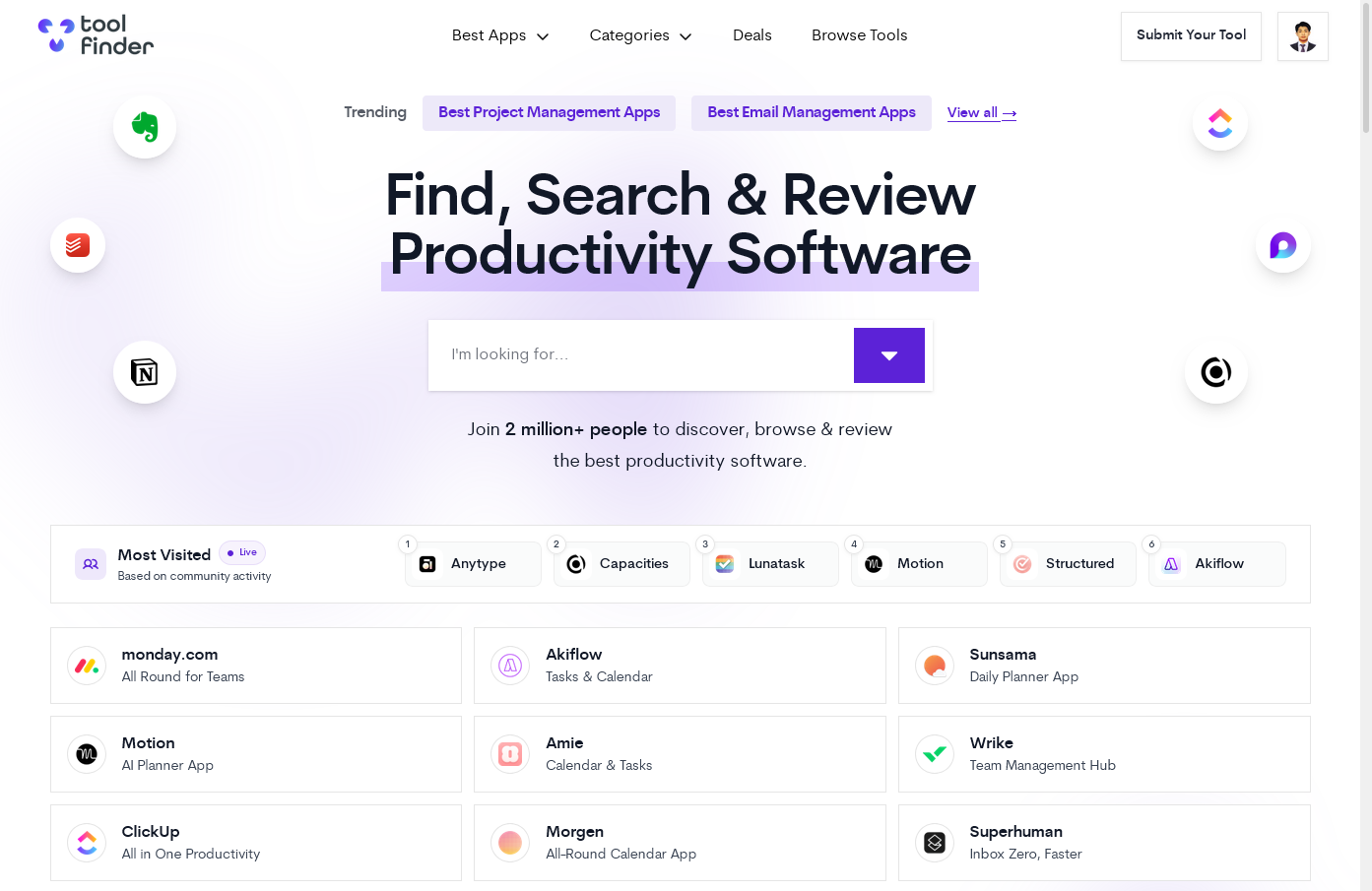Force dark mode in zen browser
I visit an app called tool finder and this happen on my zen browser the banner automatically becomes dark and all the text are not visible. And I tried to troubleshoot it by this process: 1. I tried to compare my desktop snipping tool to capture the page looks and its dark. Then when I try using the screenshot tool from the zen browser it becomes white. The second image is the screenshot from the zen browser 2. I switch the workspace and use my second workspace and when I tried the link it also becomes okay.
I want to know how to fix this issue because I haven't seen anyone having this kind of issue. Thank you and I am currently inloving using this zen browser and hopefully this problem will be fix immediately because I want to see the look and feel and the right color in my screen. Thank you!
All Replies (1)
Hi
This does not sound like an issue with Firefox, but is something that the Zen Browser support team should be able to help you with.