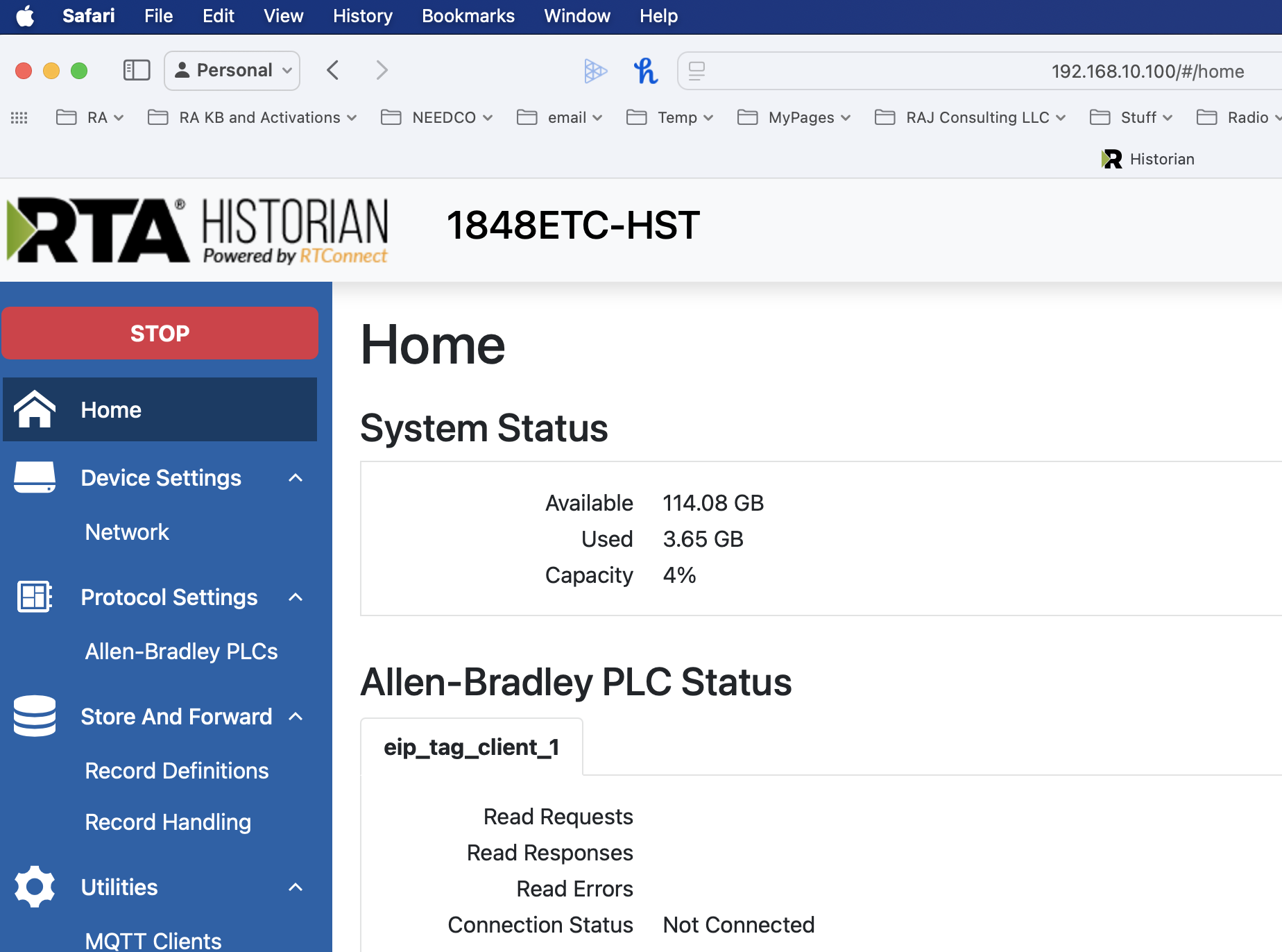Firfox switching HTTP only site to HTTPS and failing
I have a 1848ETC-HST data logger from Real Time Automation on an isolated network that does not support HTTPS but Firefox keeps changing it to HTTPS. I tried a private window with the same results. HTTPS-Only Mode is disabled. I entered an exception even though it should not need it. It was working in Firefox at one time and it still works with safari and chrome.
All Replies (6)
That comes from the site not from Firefox.
Could you test by using a full URL (for example, from your history) to see whether Firefox still opens it normally or tries to upgrade it to HTTPS?
If that works: The problem could be a new behavior in Firefox 133 for navigating to a site where you didn't specify the protocol yourself (like just example.com). Before Firefox 133, Firefox always started with http://, but now it always starts with https://.
If that doesn't work: We'll have to look at some other potential reasons.
markwarner22 said
That comes from the site not from Firefox.
Why would it only happen in Firefox? Safari and Chrome both work fine with http once the security warnings are acknowledged. I don’t even get a security warning in Firefox. It was working in Firefox too up until last week.
jscher2000 - Support Volunteer said
Could you test by using a full URL (for example, from your history) to see whether Firefox still opens it normally or tries to upgrade it to HTTPS? If that works: The problem could be a new behavior in Firefox 133 for navigating to a site where you didn't specify the protocol yourself (like just example.com). Before Firefox 133, Firefox always started with http://, but now it always starts with https://. If that doesn't work: We'll have to look at some other potential reasons.
I tried it with no change. I forgot to mention it was working with Firefox last week then stopped.
Okay, this may take some experimentation. Could you test some changes:
(1) In a new tab, type or paste about:config in the address bar and press Enter/Return. Click the button accepting the risk.
More info on about:config: Configuration Editor for Firefox. The moderators would like us to remind you that changes made through this back door aren't fully supported and aren't guaranteed to continue working in the future.
(2) In the search box in the page, type or paste https_first and pause while the list is filtered. Firefox should display several matches.
(3) If the dom.security.https_first preference is bolded and has a value of true, double-click it (or click the Toggle button or Reset button at the right end of the row) to restore the default value of false
(4) Your screenshot doesn't show a nonstandard port, but if the server does not actually use port 80: double-click the dom.security.https_first_for_custom_ports preference to switch the value from true to false
(5) In case you are using a private window: double-click the dom.security.https_first_pbm preference to switch the value from true to false
(6) Even though the full URL test failed, let's revert the Fx133 change anyway: double-click the dom.security.https_first_schemeless preference to switch the value from true to false
Any effect so far?
jscher2000 - Support Volunteer said
Okay, this may take some experimentation. Could you test some changes: (1) In a new tab, type or paste about:config in the address bar and press Enter/Return. Click the button accepting the risk. More info on about:config: Configuration Editor for Firefox. The moderators would like us to remind you that changes made through this back door aren't fully supported and aren't guaranteed to continue working in the future. (2) In the search box in the page, type or paste https_first and pause while the list is filtered. Firefox should display several matches. (3) If the dom.security.https_first preference is bolded and has a value of true, double-click it (or click the Toggle button or Reset button at the right end of the row) to restore the default value of false (4) Your screenshot doesn't show a nonstandard port, but if the server does not actually use port 80: double-click the dom.security.https_first_for_custom_ports preference to switch the value from true to false (5) In case you are using a private window: double-click the dom.security.https_first_pbm preference to switch the value from true to false (6) Even though the full URL test failed, let's revert the Fx133 change anyway: double-click the dom.security.https_first_schemeless preference to switch the value from true to false Any effect so far?
I rolled Firefox back to V132 with the same result. I tested a Windows 10 VM and V133 works going through the Mac network adapater. Wireshark does not capture any outbound traffic when using FireFox for Mac to that IP address. Thank you for your help trying to fix it. I'll use one of the alternatives ways to connect.