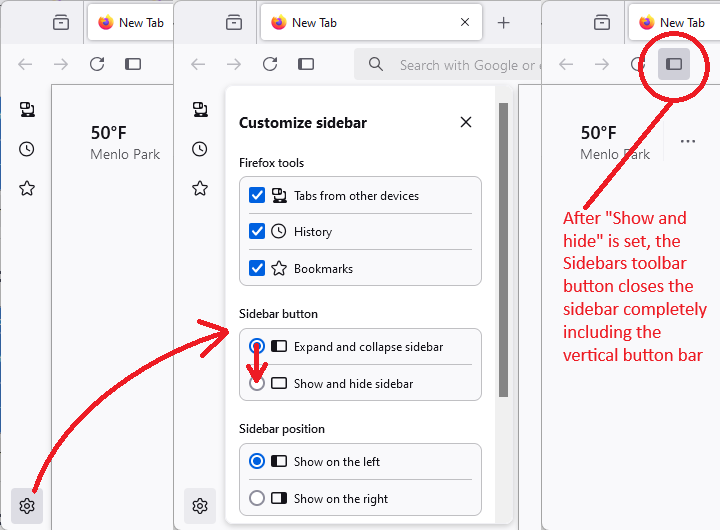Sidebar
Today when I launched the browser, a sidebar appeared. No matter what I tried, I can't remove it, it really gets in the way, I searched for information all over the Internet, but I still couldn't find any information. How can I remove the sidebar?
Chosen solution
Solution was Customize sidebar -> Sidebar Buttom -> Show and Hide Sidebar
Read this answer in context 👍 0All Replies (4)
Version 133.0
Chosen Solution
Solution was Customize sidebar -> Sidebar Buttom -> Show and Hide Sidebar
Show and Hide Sidebar does not come up for me. How do I get rid of this awful sidebar. Guess I will have to use Microsoft Edge from now on.
Modified