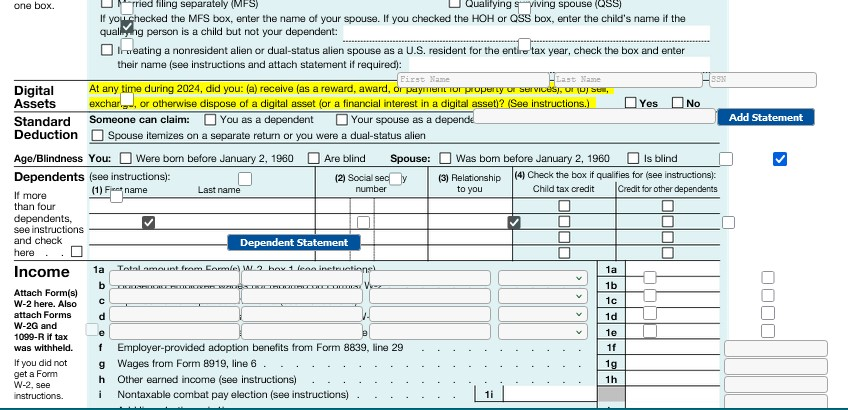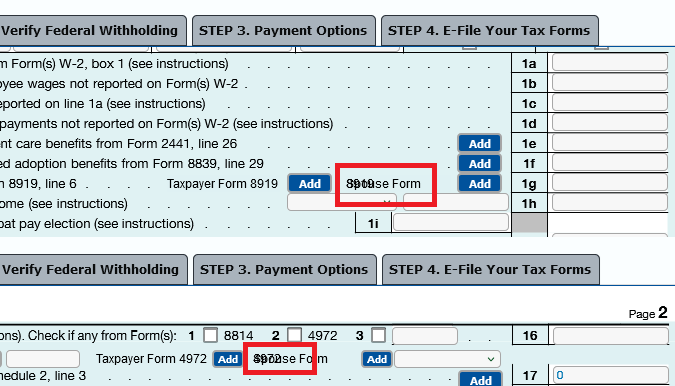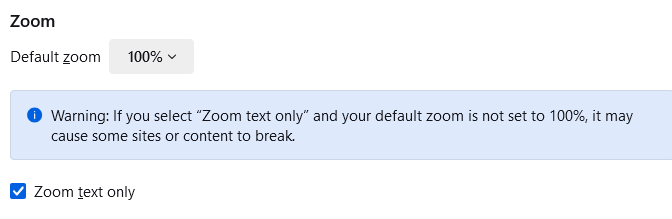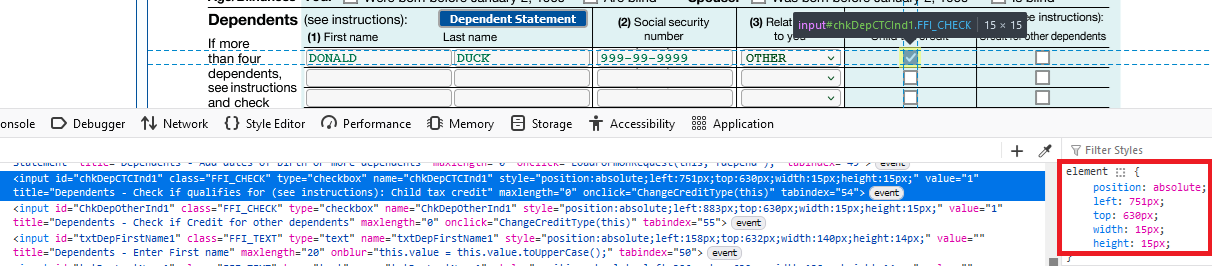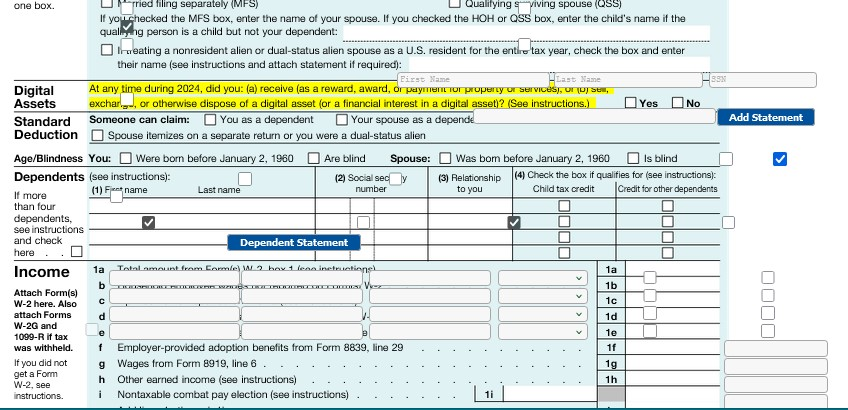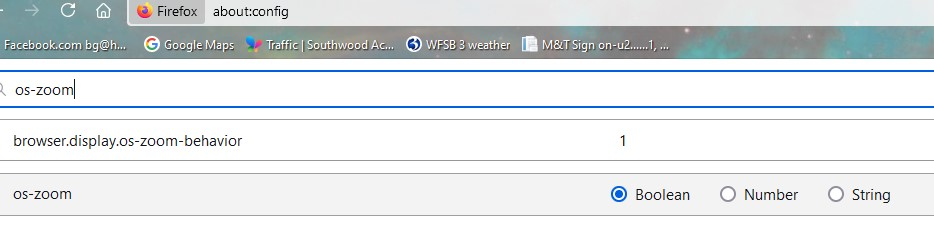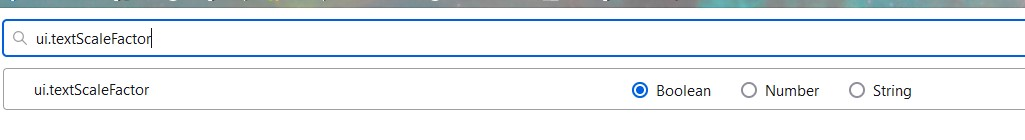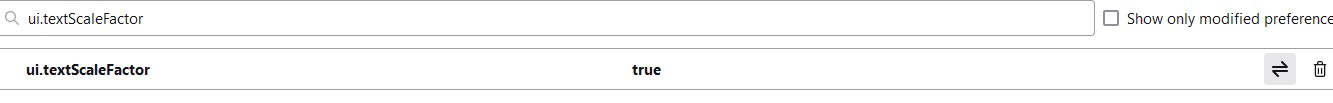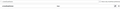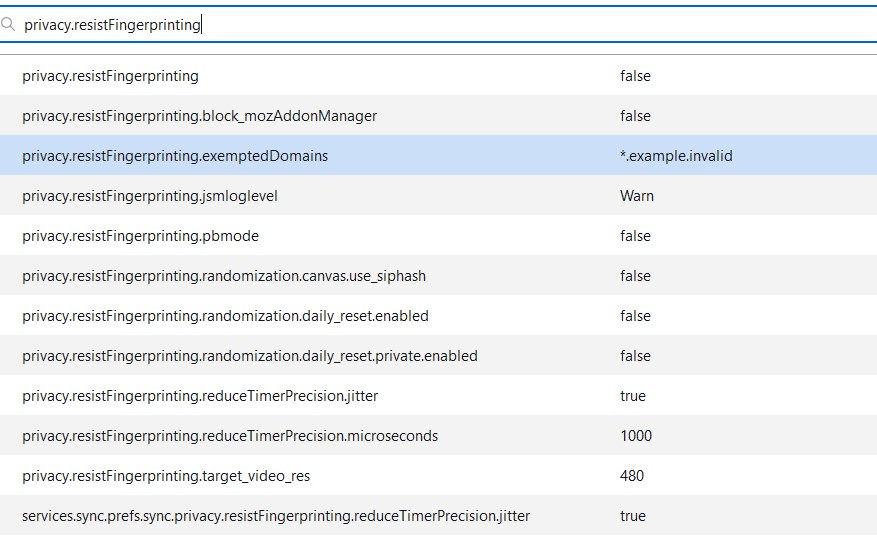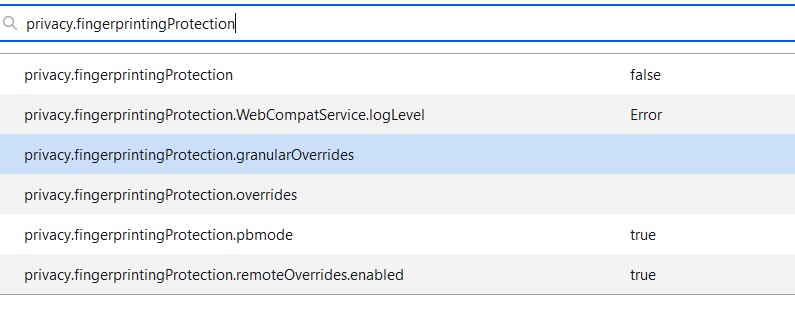Firefox does not display IRS tax fillable forms correctly
I use the IRS form filler to pay my taxes...have for years with Firefox browser. This year (for 2024 return) when I sign into the site the 1040 form does not display correctly. the boxes are to the right and below the actual placement. I emailed IRS who said it is a setting in Firefox. I tried the site using Microsoft EDGE and it displays correctly. I have searched for possible solutions and tried them all like using/on and off excelerator, letting Firefox chose size and colors of sites, turned off Noton etc. I posted another question here but no replies or looks so maybe I did something wrong so I will try to post again. I have W10 fully updated and Firefox too up to date. I understand I could use Edge but never had to and prefer to use Firefox as I have before. any suggestions would be appreciated or where I can report a possible issue with Firefox. I have attached a sample. thank You
All Replies (16)
Thank you Bob for your well explained description of the IRS 1040 form problem in Firefox. The screenshot helps a ton. That looks like a CSS alignment issue with the textboxes & the checkboxes. Is this form accessed thru the DirectFile page? https://directfile.irs.gov/
Or is it in the Free File Fillable Forms area? https://www.irs.gov/e-file-providers/free-file-fillable-forms https://www.freefilefillableforms.com/home/default.php
This is important because the Firefox developers need to know exactly where to look to view the problem & attempt to fix it.
Modified
OldBob2 said
I posted another question here but no replies or looks so maybe I did something wrong so I will try to post again.
If found your other thread at https://support.mozilla.org/questions/1488909 but let's continue in this one.
thank you for your reply/question..It is the free form filler on IRS site.
https://www.freefilefillableforms.com/home/default.php#/fd/gateway
If this helps, below is the the full reply from the IRS:--I did check all these suggested settings and nothing made a difference.
Dear Customer: Thank you for contacting the Internal Revenue Service about the problem you reported on 01/27/25 09:40:34 when using Free File Fillable Forms. We regret any inconvenience this has caused you.
If you’re having problems, we suspect a browser, browser settings, operating system and/or device compatibility issue(s). These are local, not systemic, issues. We cannot diagnose or help you to resolve local issues.
See the Minimum Computer Requirements page. https://www.irs.gov/e-file-providers/minimum-computer-requirements-for-free-file-fillable-forms
If you meet the minimum computer requirements, and recommended browser settings, try clearing your cache before you access the account again. · The issue may also be your content blocking setting, having it set higher than “Standard” could cause the problem you are experiencing.
You may also try switching to a different recommended browser (Microsoft Edge or Google Chrome) or accessing your account from another computer.
Thank you for using Free File Fillable Forms,
Hey Jscher, great to see you as usual. I think this is the exact same issue spotted all the way back in April 2022: https://support.mozilla.org/questions/1373759
If it's as simple as adjusting some CSS to correctly align the form elements I can't believe its been left unfixed for 2 years. Unless a addon is causing the issue somehow? All Bob has installed are a few custom themes + Norton Safe Search and Norton Safe Web.
Bob would you mind doing a test for us and disabling both the Norton addons then restarting Firefox and trying to load the IRS 1040 form again? Maybe the form boxes will render correctly after that. If not, I think filing a bug and getting it escalated for a fix is the next option.
To disable addons, read this article: Disable or remove Add-ons
I'm only seeing a few overtypes here and there (attached image):
The form makes heavy use of positioning for the form controls, to make sure they appear precisely on top of the picture of the form fields. Perhaps there is something in your Firefox that is causing them to be pushed down and to the right compared with the background image. This is the image for the first page of the 1040:
https://www.freefilefillableforms.com/2024/images/f1040_img_01.png?v=1733745641
One possible reason for a misalignment would be using "Text Only" zoom instead of proportional zoom. There is a checkbox for that in the Zoom section of the Settings page (just below Fonts).
Could you check that one?
Pun not intended -- you should uncheck that Zoom Text Only box if it's checked.
I turned off Norton firewall and Live auto protect and still misaligned. In Settings > General the Default zoom is 100% and the "Zoom text only" is NOT checked..still misaligned. I even tried putting back the Default view for Firefox.
Many of the lines on the 1040 are not lined up per my attached picture in my first post. Makes it impossible to fill in the form. I have used this same IRS site every year and had no problems. I even can save the form as .pdf when done without any issues but not this year.
Hope your programmers can find what is the issue and I appreciate your efforts.
Modified
Since I wasn't able to replicate the problem without using Zoom Text Only, I'm struggling to think of what else could cause a mismatch between the blank spaces in the background image and the elements whose CSS rules should overlay them at the correct spots.
Do you use either of the hidden anti-fingerprinting settings? In about:config, those are:
- privacy.resistFingerprinting => default value is false
older feature that can cause weird breakage when set to true - privacy.fingerprintingProtection => default value is false
newer feature that hopefully causes less breakage when set to true
Are you using any system-level Text Size or overall size adjustments? In the Windows Control Panel, these might be under "Make Text Size Bigger" or "Custom Scaling". Firefox may try to apply these values for consistency with the system.
I have only W10 and know nothing about fingerprinting or how to find/adjust so I do not think I could have done anything there. I searched for "make text size bigger" and all the settings that were there were set to defaults and I have not changed then since last year to my knowledge. I cannot display a better view as that would display my personal information as I have filled it out with Microsoft Edge for now. I can repost below the 1040 section I did manage to cut to show but this issue is on all the forms I have loaded.
I just now opened the IRS fillable forms site using Microsoft Edge and on Chrome browsers they display properly..but again back to my favorite Firefox..not lined up..to the right and lower like before. Bummer!
Maybe you can double-check some more obscure settings:
(1) In a new tab, type or paste about:config in the address bar and press Enter/Return. Click the button accepting the risk.
More info on about:config: Configuration Editor for Firefox. The moderators would like us to remind you that changes made through this back door aren't fully supported and aren't guaranteed to continue working in the future.
(2) In the search box in the page, type or paste os-zoom and pause while the list is filtered - Firefox should show one preference.
(3) If the browser.display.os-zoom-behavior preference has a value of 2, click the Reset button (left-arching arrow) at the right end of the row to restore the default value of 1.
For reference, these are the accepted values:
- 0 => Ignore the OS-level scaling
- 1 => Apply OS-level scaling as proportional zoom [default in Firefox 103]
- 2 => Apply OS-level scaling as text-only zoom
(4) In the search box in the page, type or paste ui.textScaleFactor and pause while the list is filtered. Normally, this preference doesn't exist, so you'll see a bar with Boolean Number String and a + button. Do not click anything there.
(5) If ui.textScaleFactor exists and has a numeric value other than 100, then double-click the preference to display an editing field, and change the value to 100 then press Enter or click the blue check mark button to save the change. Or if you don't recall why this exists, you could remove it using the trash can icon at the far end of the row.
ok i tried to follow your instructions (dont understand bu that is OK) I changed nothing and have attached print screens for your review.
oops went back to make print screens and on the ui.textScaleFactor you mentioned a number so I clicked on the word number and now it says "true" and I cant get it back to where it was on my previous screen shot...advise???
Modified
Delete ui.textScaleFactor using the trash can at the right end of the row.
So far, I can't think of any other reason for the form element positions not to match up with the background image on your Firefox.
(By the way, now that you are somewhat familiar with about:config, you can double-check those fingerprinting preferences, too.)
Boy you are testing my abilities but I think I got to that setting..attached are screen shots