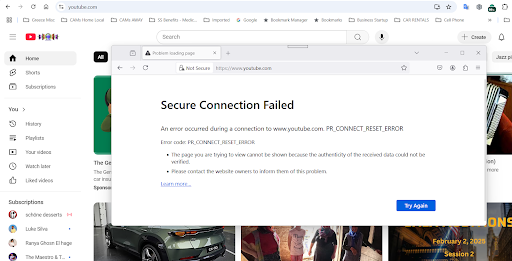Firefox will NOT connect to ANY website citing Secure Connection Failed
NOTE - I am using Firefox on my PC which is working fine. Issue is with my laptop Firefox.
Firefox was working fine, on my laptop and PC, until about 3 days ago. Started getting Tried to download various versions of Firefox. I am using Firefox on my PC with the same exact settings, network, Win 11 and Antivirus as my laptop. Firefox, version 128.6.0esr (64-bit) works fine on my PC, but does NOT on my laptop. I uninstalled FF and reinstalled it, changes Firewall to Windows on the laptop from my AV, NOTHING. Driving me crazy. HELP please.
Message below (on ANY and ALL websites) and screenshots attached.
Secure Connection Failed An error occurred during a connection to amazon.com. PR_CONNECT_RESET_ERROR Error code: PR_CONNECT_RESET_ERROR The page you are trying to view cannot be shown because the authenticity of the received data could not be verified. Please contact the website owners to inform them of this problem.
All Replies (2)
Are you using an ad blocker on the laptop? An adblocker like adguard at the dns level? That seems like a certificates issue. Are you using any particular about:config setting that can be messing with certificates?
Thank you Careca. I'm not using any ad blockers. There is nothing different on the laptop from what I have on my PC. That is what is frustrating.
The Firefox version 128.6.0esr (64-bit), works perfectly on my PC. I had a different version on my laptop. I uninstalled that version, rebooted, then installed version 128.6.0esr (64-bit). Surprisingly, it worked for about a couple of minutes and I had access to a couple of sites, before crashing again.
I can use the other Chrome, Edge and Opera with NO issues. Not sure why Firefox is not working.
Thanks again