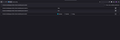New start page after update?
After firefox update, start page changed to first photo i added here, second photo is how it was before, is there any way to get it back? Before update i had version 131.0b9, now its 136.0b1
Chosen solution
On the updated version i see this, and as i just found, if i make it false on variant_a and variant_b its back to normal! Thanks for reply, never would've thought to search for this specific term
Read this answer in context 👍 0All Replies (2)
Hello
And, Uncentered homepage shortcuts, according to your screenshot. Take a look at https://bugzilla.mozilla.org/show_bug.cgi?id=1937177 1 - Go to Configuration Editor for Firefox https://support.mozilla.org/en-US/kb/about-config-editor-firefox 2 - Enter a search term browser.newtabpage.activity-stream.newtabLayouts.variant What do you see?
Perhaps you are under Studies https://support.mozilla.org/en-US/kb/shield Type about:studies into your address bar to see a list of your studies.
First screenshot under Firefox Beta Second screenshot under Firefox Developer
Modified
Chosen Solution
On the updated version i see this, and as i just found, if i make it false on variant_a and variant_b its back to normal! Thanks for reply, never would've thought to search for this specific term