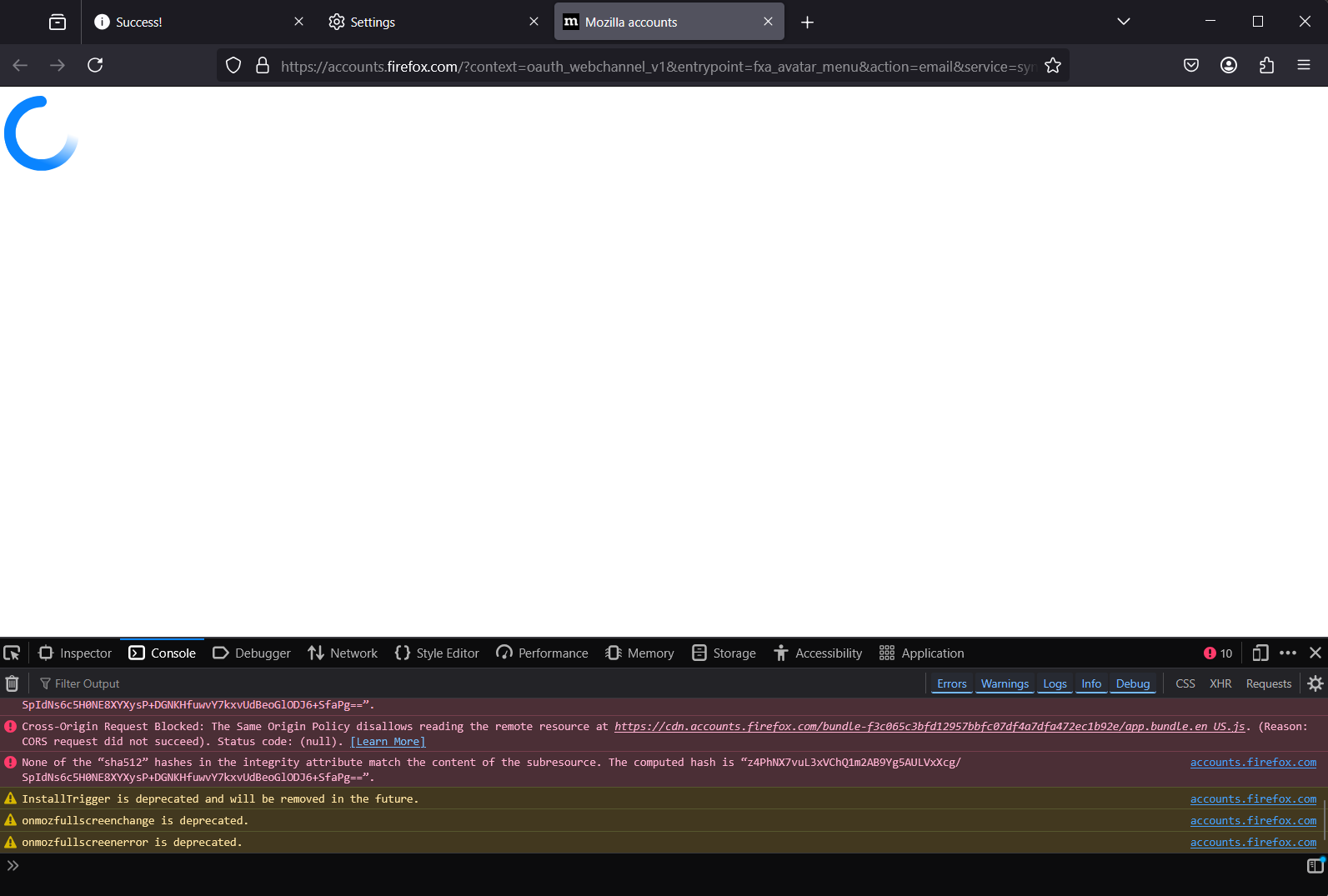Firefox won't load accounts.firefox.com
new install of firefox won't load accounts.firefox.com
other browsers on the computer load it fine
I've imported bookmarks and passwords and stuff, and since refreshed firefox but can't find a way to fully restore it to initial settings, even uninstall and reinstall won't do it
error messages from console:
Cross-Origin Request Blocked: The Same Origin Policy disallows reading the remote resource at https://cdn.accounts.firefox.com/styles/62a53a14.main.css. (Reason: CORS request did not succeed). Status code: (null). Cross-Origin Request Blocked: The Same Origin Policy disallows reading the remote resource at https://cdn.accounts.firefox.com/bundle-f3c065c3bfd12957bbfc07df4a7dfa472ec1b92e/head.bundle.js. (Reason: CORS request did not succeed). Status code: (null). None of the “sha512” hashes in the integrity attribute match the content of the subresource. The computed hash is “z4PhNX7vuL3xVChQ1m2AB9Yg5AULVxXcg/SpIdNs6c5H0NE8XYXysP+DGNKHfuwvY7kxvUdBeoGlODJ6+SfaPg==”. accounts.firefox.com Cross-Origin Request Blocked: The Same Origin Policy disallows reading the remote resource at https://cdn.accounts.firefox.com/bundle-f3c065c3bfd12957bbfc07df4a7dfa472ec1b92e/appDependencies.bundle.js. (Reason: CORS request did not succeed). Status code: (null). None of the “sha512” hashes in the integrity attribute match the content of the subresource. The computed hash is “z4PhNX7vuL3xVChQ1m2AB9Yg5AULVxXcg/SpIdNs6c5H0NE8XYXysP+DGNKHfuwvY7kxvUdBeoGlODJ6+SfaPg==”. accounts.firefox.com Cross-Origin Request Blocked: The Same Origin Policy disallows reading the remote resource at https://cdn.accounts.firefox.com/styles/3c59f525.tailwind.out.css. (Reason: CORS request did not succeed). Status code: (null). Cross-Origin Request Blocked: The Same Origin Policy disallows reading the remote resource at https://cdn.accounts.firefox.com/bundle-f3c065c3bfd12957bbfc07df4a7dfa472ec1b92e/app.bundle.en_US.js. (Reason: CORS request did not succeed). Status code: (null). None of the “sha512” hashes in the integrity attribute match the content of the subresource. The computed hash is “z4PhNX7vuL3xVChQ1m2AB9Yg5AULVxXcg/SpIdNs6c5H0NE8XYXysP+DGNKHfuwvY7kxvUdBeoGlODJ6+SfaPg==”. accounts.firefox.com Cross-Origin Request Blocked: The Same Origin Policy disallows reading the remote resource at https://cdn.accounts.firefox.com/bundle-f3c065c3bfd12957bbfc07df4a7dfa472ec1b92e/app.bundle.en_US.js. (Reason: CORS request did not succeed). Status code: (null). None of the “sha512” hashes in the integrity attribute match the content of the subresource. The computed hash is “z4PhNX7vuL3xVChQ1m2AB9Yg5AULVxXcg/SpIdNs6c5H0NE8XYXysP+DGNKHfuwvY7kxvUdBeoGlODJ6+SfaPg==”. accounts.firefox.com InstallTrigger is deprecated and will be removed in the future. accounts.firefox.com onmozfullscreenchange is deprecated. accounts.firefox.com onmozfullscreenerror is deprecated. accounts.firefox.com
Chosen solution
going to about:profiles, nuking the profile and starting again has fixed it.
Read this answer in context 👍 0All Replies (1)
Chosen Solution
going to about:profiles, nuking the profile and starting again has fixed it.