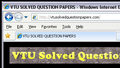my website logo is not visible correctly in fire fox but my website logo is correctly visible in Chrome, internet explorer why
My website logo is not completely visible with Firefox desktop browser but it is clearly visible with chrome and internet explorer why i am facing this problem?
All Replies (3)
I don't see a difference between Fx14 and IE8. Could you be more specific about the problem?
If you have been making changes to external style sheets, try bypassing the cache when you reload the page. You can use Ctrl+Shift+r to do that.
Also, does it make any difference if you reset your zoom level? You can use Ctrl+0 (that's a zero) or
Alt+v (displays the classic View menu) > Zoom > Reset
I think the owner is referring to the favicon for his website.
I don't see any tags related to that image in page source, and in the root directory that file has errors and can't be displayed.
http://vtusolvedquestionpapers.com/favicon.ico
I have the Favicon Inserter 1.0 extension installed, so I see an image (don't know if it the correct one, though) in the Location Bar in Firefox 14.0.1 but it doesn't appear on the Tab.
IE8 displays an IE page icon - don't have Chrome installed - but Opera doesn't display a favicon either.
Can you attach a screenshot to show what you mean?
- http://en.wikipedia.org/wiki/Screenshot
- https://support.mozilla.org/kb/how-do-i-create-screenshot-my-problem
Use a compressed image type like PNG or JPG to save the screenshot.