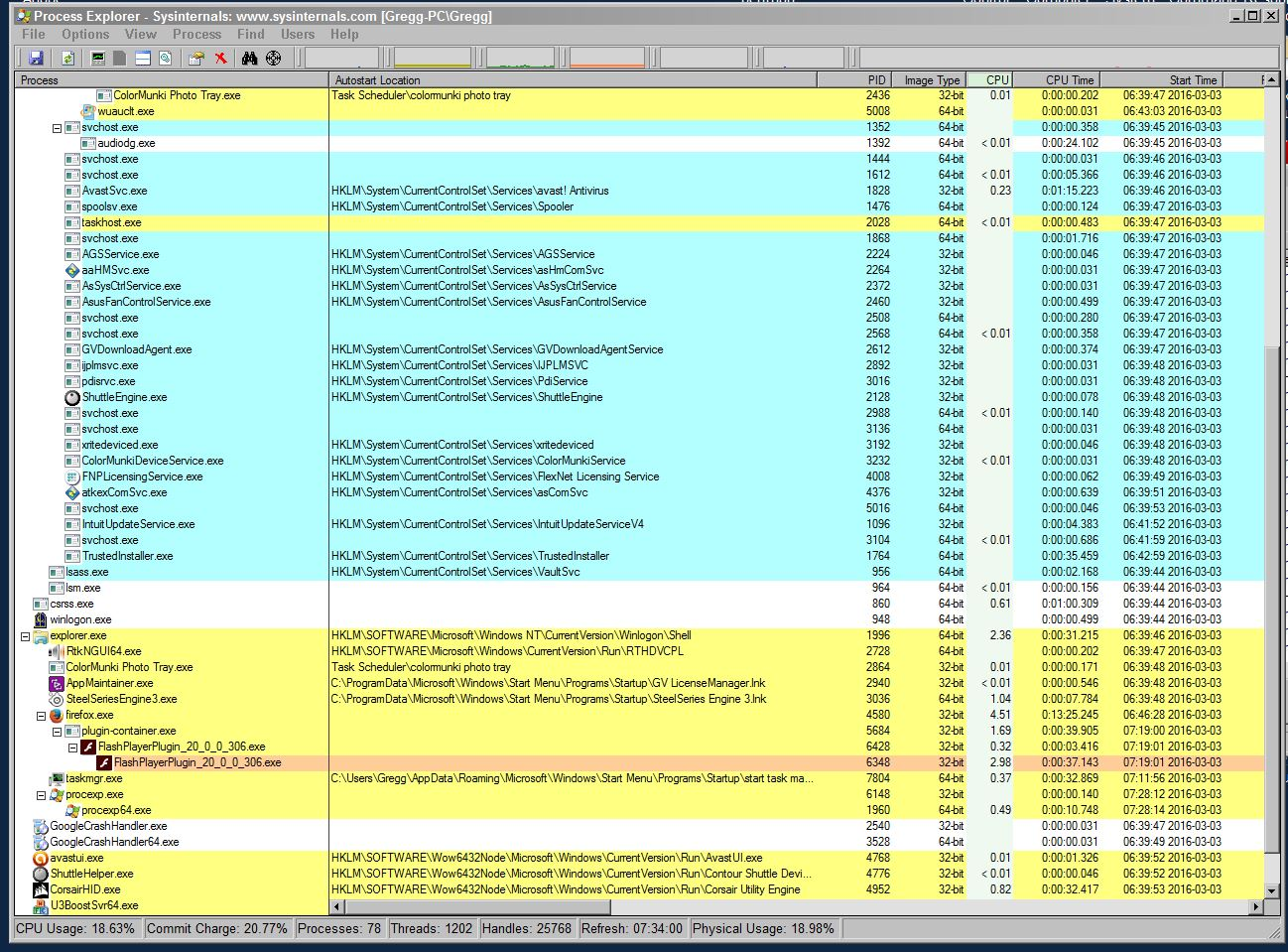Firefox repeatedly hangs up "no response" thus cannot quit firefox normally. Must use taksmanage to kill.
Using task manager either to end Firefox application or to end process "plugin-container.exe *32. After ending process, firefox begins to respond normally, until next occurrence.
Occurs several times a day.
plugin-container.exe normally runs at 0-5% cpu. When firefox is not responding, plugin-container.exe runs at 13% cpu. When plugin-container.exe hangs, Flashplayerplugioin_20_0_0_306.exe*32 also appears on process list, twice. This may be coincidence.
When plugincontainer.exe is ended with task manager, Flashplayerplugioin_20_0_0_306.exe*32 remain.
Seems to happen more often after I pause an autostarted imbedded video, for example on the CNN web site (which unlike FOXnews does not have a "never autostart video" selection.) But this is not the only time. Today happened while looking at wikipedia.
I tried to attach screenshot of process hierarchy. upload image never completed. I don't see a stop button for upload image so I'm just going to try to "Post question"
Kaikki vastaukset (1)
trying screenshot again. seems to have worked