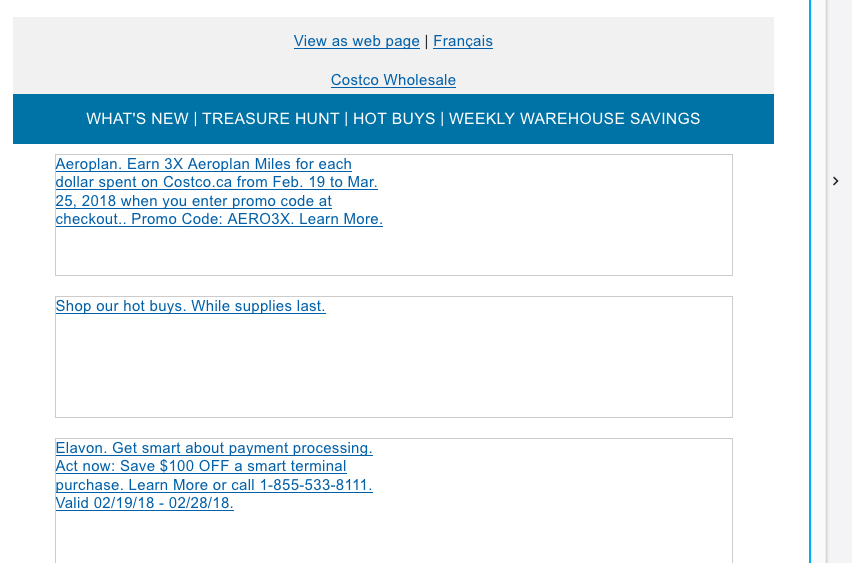Some images and links in emails don't display
Using 58.0.2 on mac laptop. In some e-mail messages such as those from costco.ca advertising their weekly specials, the images don't display. See screen capture. When I click the hyperlink to view in browser, I get another blank page. This occurs only with specific advertisers, not all. I can view the entire email with images in Safari. Can you help?
Kaikki vastaukset (6)
Hi celi1, if you right-click the missing image area and choose "View Image":
(1) Can Firefox load the image by itself ("stand alone")? If not, is there any error message (e.g., corrupted image, page not found)?
(2) Is the image address an HTTPS address (padlock) or a non-secure address?
- Hi. Thank you for looking at my problem.
Firefox can load the image by itself and it is an https address. Take a look at the stand alone image I've screen captured. I included the URL. The problem seems to be just with yahoo mail. I tried forwarding the email to my google acct and it displays properly there. Again, it is only a few emails where it occurs but it is consistent for the sender. Meaning no emails from Costco display properly. (see image) It isn't a sporadic issue.
Maybe this isn't a Firefox issue at all, but a yahoo issue?
I think possibly it could be caused by a content blocker. We should check that before accusing Yahoo, much as we might like to. ;-)
To investigate that, please check these possibilities:
(A) Built-in Tracking Protection feature (especially in private windows).
Do you see a shield icon toward the left end of the toolbar (next to the green lock) when this problem hits? More info on how to use the shield to manage blocking: What happened to Tracking Protection?.
(B) Content blocking extensions such as Adblock Plus, Blur, Disconnect, Ghostery, NoScript, Privacy Badger, uBlock Origin or uMatrix.
These typically provide toolbar buttons to manage blocked content in a page. If you make an exception for the currently displayed site or the blocked image host (mailchimp for the first image), does that help at all?
Maybe check your image blocking settings in Yahoo Mail. This article popped up in a search, but I don't know if this is for the current design:
A) No, no shield icon in the address bar.
B) I'm not using a content blocker.
C) I checked the Yahoo settings and they are set correctly.
I do appreciate your suggestions and the time you are taking to help with this. Yahoo is my junk address so it's not terribly important to fix it.