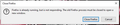FF trys to Restore Session at startup
When I close FF seems to close correctly I can close all programs then shut down the laptop But when I restart the computer then start up FF, Fire Fox tries to reload the last Browsing session. No crash had happened and I always start a new session. The message that I receive has been clipped and attached. I have tried to close using the x at the open tab and the x at the top right corner I get the same results.
Gerry
Kaikki vastaukset (5)
Check the first preference in Settings. It is at the top of the General page: "Open previous windows and tabs". You should NOT have that checked/ticked.
Thanks for the try but that was one of the first things I checked. I do believe it started with the last update. I am open for any suggestions.
Use one of these to close Firefox if you are currently doing that by clicking the close X on the Firefox Title bar, especially if you have multiple windows open to prevent losing tabs in unnoticed windows.
- "3-bar" menu button -> Exit (Power button)
- Windows: File -> Exit
- Mac: Firefox -> Quit Firefox
- Linux: File -> Quit
In case you use "Clear history when Firefox closes", try to disable this feature
- Settings -> Privacy & Security
Firefox will: "Use custom settings for history":
[X] "Clear history when Firefox closes" -> Settings - https://support.mozilla.org/en-US/kb/delete-browsing-search-download-history-firefox
- clearing "Site Preferences" clears exceptions for cookies, images, pop-up windows, and software installation and exceptions for passwords and other website specific data
- clearing "Cookies" will remove all cookies including cookies with an allow exception you may want to keep
I have been using the Exit in the menu (3 bars) but find that FF still reloads sites that I was on. I had been on a Banking site closed it with exit then closed FF later when I opened FF it loaded up the Bank start page. It doesn't seem to mater how its closed sometimes it restarts the last site I was on.
Also sometimes I get this warning when I go into FF as if it didn't fully close the last time it was open.
I just double checked my settings and found the; Settings -> Privacy & Security Firefox will: "Use custom settings for history": [X] "Clear history when Firefox closes" -> Settings
had gotten unchecked I'll need to try it for awhile again. Sorry to be a bother. Have a great day