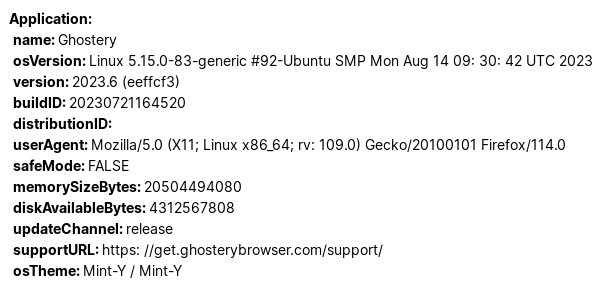Manage colors setting changes label color in gmail
I have switched from using a dark mode extension to changing the colors in the settings, but it turns out that changing the background color with this function changes all the labels in gmail to be the same as the background color. In addition, it has caused a box to appear around the text in that same color. I would like the labels to show up with gmail's assigned color, and no box around the text.
Kaikki vastaukset (5)
So is this defaults Firefox themes or 3rd party themes settings? Also sometimes sites don't interact well with changes to layouts as they probably have a set layout and changes to it will have adverse effects.
I ended up giving up on using this method and settling for Dark Reader in grey (I like a dark teal rather than grey, but I can't get it to work with any extension or Firefox setting for some reason). I would definitely like to be able to use this setting change to make it work but after posting this I realized it messes up things on a lot of sites besides gmail - it seems like webmasters of sites use the background tag for a lot of stuff beside the page background itself.
(I actually don't know what's happening with Dark Reader because when I first switched to Firefox from Chrome back in August it installed with a completely new interface that allowed me to select to change the background color, but after removing it and installing it again later, it's back to the same interface it had had for years before that, and this version doesn't have color selection.)
You posted with a ghostery browser application according to the Troubleshooting Information that likely behaves differently than Firefox from the Mozilla server.
- supportURL: https: //get.ghosterybrowser.com/support/
I actually switched from Ghostery to vanilla Firefox about a week after I originally posted the inquiry. (I found the Ghostery fork had a lot of problems with slowness when I tried to use multiple extensions, and clicking on any support topics in their browser help redirects you to the main support page. I think they've kind of stopped developing it.) It still does this in vanilla Firefox.
You can create a new profile as a quick test to see if your current profile is causing the problem.
See "Creating a profile":
If the new profile works, you can transfer files from a previously used profile to the new profile, but be cautious not to copy corrupted files to avoid carrying over problems.