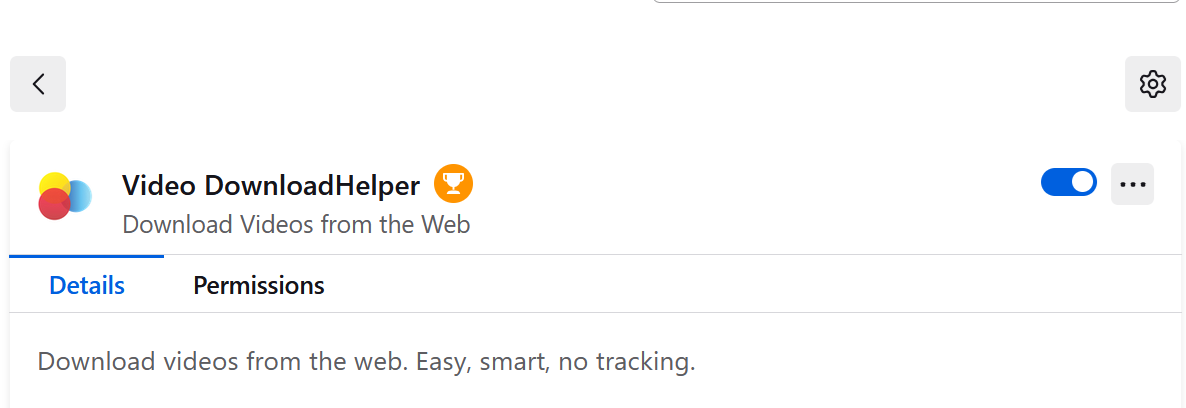Windows 11 FireFox 135.0 (64 bit) How to pin an existing extension to the toolbar, please ?
Windows 11 FireFox 135.0 (64 bit) How to pin an existing extension to the toolbar, please ? E.g. Video DownloadHelper. My browser is up to date.
In "Extensions", I select "Video DownloadHelper" then click on the gear icon. I cannot find "Pin to taskbar" there or any where else. See the image for the menu I do get.
Thanks !
Windows 11 FireFox 135.0 (64 bit) How to pin an existing extension to the toolbar, please ?
E.g. Video DownloadHelper. My browser is up to date.
In "Extensions", I select "Video DownloadHelper" then click on the gear icon. I cannot find
"Pin to taskbar" there or any where else. See the image for the menu I do get.
Thanks !
Kaikki vastaukset (1)
Hi, on the toolbar (just on a regular tab, not the Add-ons page), could you try the "puzzle piece" button:
Manage your extensions using the extensions button in the toolbar