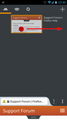how to close a tab in the page?
hi i know how to close tabs but it's annoying to hit the number of the tab and then click on the x
can i close it like in firefox pc? with an x or maybe just tapping and moving it to the left the tab so it closes
i hate to have to go to 2 steps to close a simple tab
anyway i love the tabs place when you hit +
Kaikki vastaukset (6)
At some point, "swiping" or "flinging" could close a tab, but in the current design, I think the two taps is the only option. Maybe an add-on could offer more options?
but there is not an addon yet,right? i have undo tabs and cleanquit i love them both
tapping on the tab thumbnail & swiping it to the right works for me to close a tab in firefox for android
thanks but it's the same as pressing the x
2 step process
you could try the quick gestures addon at https://addons.mozilla.org/android/addon/quick-gestures
i have just tried that i didn't like it but thanks