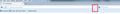What happened to the STOP button? This was a very handy tool.
This button would stop the downloading of web sites that get hung-up. It also stopped annoying downloads of ads.
Solution choisie
There is a combined Stop/Reload/Go button that is positioned at the right end of the location/address bar.
- Stop button: while the page is loading
- Reload button: when the page has finished loading
- Go button: when you modify the location/address bar content
- Middle-click the Reload button to duplicate the current tab to a new tab
Toutes les réponses (3)
Hi,
It is still there on the browser toolbar. Can you pls confirm if you are seeing this on your browser toolbar? see the attached screenshot.
The Stop and Reload are sometimes set up as one button. Some add-ons can give you two buttons if you want them.
Adblock Plus {web link} Blocks annoying video ads on YouTube, Facebook ads, banners and much more. Adblock Plus blocks all annoying ads, and supports websites by not blocking unobtrusive ads by default (configurable).
Adblock Plus Pop-up Addon {web link} Adblock Plus Pop-up Addon extends the blocking functionality of Adblock Plus to those annoying pop-up windows that open on mouse clicks and other user actions.
Forum; Adblock Plus Homepage {web link}
Solution choisie
There is a combined Stop/Reload/Go button that is positioned at the right end of the location/address bar.
- Stop button: while the page is loading
- Reload button: when the page has finished loading
- Go button: when you modify the location/address bar content
- Middle-click the Reload button to duplicate the current tab to a new tab