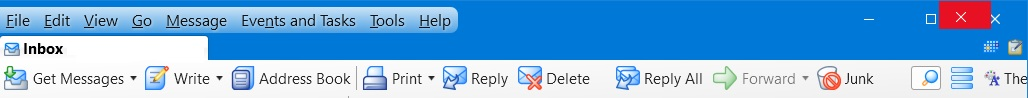Two close buttons: 1 hidden that works, 1 visible that doesn't
See attached image for clarity. My Tbird install is about 10 days old. When I want to close it, the white "X" seen in image doesn't work. If I move the cursor between that and the Maximize button icon, a hidden "X" appears (seen in image ). If I click this hidden X, Tbird closes. The other two icons, for Maximize and Minimize, do work. This scenario occurs when Tbird is maximized and minimized, and has occurred since I first installed it. Using Win 10 Home, 64 bit. Add-ons: Adblock Plus, Google Search, Lightning, Menu on top, Themes font and size changer, Themes Menu. Occurs even when Menu on top is disabled.
Toutes les réponses (3)
Sorry, the image didn't upload the first time. Here it is again.
That does not look like the default theme.
Hold the shift key while starting Thunderbird and continue in safe mode when prompted. got two button still in safe mode?
Bingo, of all the themes I have, the culprit was the "Phoenity Shredder" theme. Thanks!