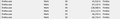Wondering about multiple processes running simultaneously
I installed FF 57.0, 64-bit on my Win7 box and was checking out my processes in the Task Manager. I saw five FF processes all running, using much memory. It looks as if there is a process running for each tab, which I never saw in previous versions of FF. What's going on and is there a way to cut back on this?
Solution choisie
Firefox has been a multiprocess application since around Firefox 49. The number of content processes was increased in Firefox 54. Some Legacy extensions were incompatible with multiprocess, so possibly Firefox 57 is the first time your Firefox is using it.
To adjust the number of processes, see: Firefox's performance settings.
Also, if you use View > Select Columns on the Processes tab of the Windows 7 Task Manager, you can add Command Line which will help you distinguish the content processes from the main browser process.
Lire cette réponse dans son contexte 👍 2Toutes les réponses (4)
Solution choisie
Firefox has been a multiprocess application since around Firefox 49. The number of content processes was increased in Firefox 54. Some Legacy extensions were incompatible with multiprocess, so possibly Firefox 57 is the first time your Firefox is using it.
To adjust the number of processes, see: Firefox's performance settings.
Also, if you use View > Select Columns on the Processes tab of the Windows 7 Task Manager, you can add Command Line which will help you distinguish the content processes from the main browser process.
Thanks for the info. I also noticed the processes are still going even though I've closed all the tabs but one. Seems rather wasteful.
As other people have mentioned, there is no option to change “Content process limit” in FF57. Look at the last reply. https://support.mozilla.org/en-US/questions/1183315
Hi Mike109, the other post mentions that you can't get Firefox to run in a single process (browser + content in one); I haven't tested that. However, you should be able to reduce the number of content processes, so in theory, a total of 2 firefox.exe processes (browser, content, in two). What is your experience?