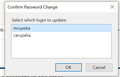how do I stop confirm password dialog from opening.
each time I log into a specific site a "confirm password" dialog box appears. This does NOT happen on any other site I log into.
each time I log into a specific site a "confirm password" dialog box appears. This does NOT happen on any other site I log into.
Toutes les réponses (2)
Can you attach a screenshot?
- https://support.mozilla.org/en-US/kb/how-do-i-create-screenshot-my-problem
- use a compressed image type like PNG or JPG to save the screenshot
After I enter my password (which has not been changed) the attached dialog box opens waiting for a response.