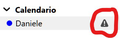TB ver: 78.1.1 (64 bit) cannot write to Calendar
Since I updated to the last 78.1.1 (64 bit) version I am no more able to exchange data from/to Google and TB Calendars. When I try to modify an event in TB Calendar I get: MODIFICATION_FAILED and the Calendar change by itself to "only read" status.
How solve?
Thanks
see screenshot
Solution choisie
Eventually I solved using the addons you see in the screen shot
They work with TB ver. 78.1.1 (64 bit) and they sync all: calendars and contacts
Thanks.
Lire cette réponse dans son contexte 👍 0Toutes les réponses (6)
looks to me from the URL that you posted you are using an ical... they have always been read only for Google.
Perhaps try adding it again as on the network using caldav.
With previous TB version I used ical+lightning+google provider and it worked. I donno how use caldav, I looked around about caldav but I cannot sort out a solution.
Thanks
btw I solved using the addons in this collection:
Thanks.
Modifié le
Not a good long term solution as it actually opens a browser tab. Same as if you were using your web browser.
Caldav is simple really.
You need an endpoint which for Google is https://apidata.googleusercontent.com/caldav/v2/calid/events
where calid is the calendar id Google provides.
So go to your settings at Google https://calendar.google.com/calendar/r/settings?tab=mc&pli=1 click on the calendar name and scroll down until you get to the integrate calendar heading. The calendar ID is immediately below that. (for your first calendar it is usually your email address)
So you add a new calendar on the network, provide the endpoint URL you have created and you are on your way... oh and there is no addon to go wrong when Thunderbird updates.
I solved using the addons in this collection:
Thanks.
Solution choisie
Eventually I solved using the addons you see in the screen shot
They work with TB ver. 78.1.1 (64 bit) and they sync all: calendars and contacts
Thanks.