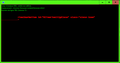Error shows when opening Firefox and no search bar
Firefox was not responding and my computer was very slow so I switched it off. When I restarted my computer, I tried to load Firefox and this showed up. I also couldn't open new tabs or enter any address.
Translation for the error:
XML parsing error : entity not defined
Location: chrome://browser/content/browser.xhtml
Line number 769, column 13
<toolbarbutton id="UITourTooltipClose" class="close-icon" </pre>
^
Modifié le
Toutes les réponses (1)
This can happen because of a failed Firefox update that left you with a mixture of old and updated files in the Firefox program folder. This can happen in case security software was keeping a handle of some of the files in the Firefox program folder preventing Firefox from replacing all the files. You need to do a clean reinstall and remove the Firefox program folder to ensure that all files are replaced. You may have to disable security software temporarily in case the problem persists.
You can find the full version of the current Firefox release (89.0.2) in all languages and all operating systems here: