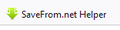SaveFrom.net Helper
The other day I downloaded SaveFrom.net Helper but then shortly after I deleted it. The program was deleted from the computer except that the green line with the program name shows as an extension on the bar at the top of the Firefox page.
I cannot delete it. If I delete it once it reappears next time I load Firefox. The extension does not show up in add ons and extensions in Tools Firefox.
I have read an earlier reply that suggests delete Firefox and reinstall Firefox and that will get rid of it.
However, I am not anxious to try that as over time I have already extensions ad add ons and other customisation of Firefox, including all my bookmarks and I don't want to lose these and start again.
So here is my question. As the program is deleted and as their extension does not show up in Tools and then adddons, can I assume that the existence of the program name as an extension on one of the title bars at the top of Firefox is just an irritation and that this SaveFrom program cannot in any way add or do anything to my computer?
I can then live with it rather than deleting Firefox and starting again.
I would be so grateful for your help.
Thank you.
Solution choisie
avwood said
Add OLD to the name of the folder so a space after distribution, i.e. distribution OLD or no space, i.e. distributionOLD
Doesn't matter, it just should be anything different so Firefox ignores it.
After that should I reboot the computer to see if that extension is no longer on my browser?
Remove the bookmark again, then do a regular exit/restart of Firefox (no need to restart Windows).
If it worked, the about:policies page should not show those policies, and the bookmark should not come back.
Lire cette réponse dans son contexte 👍 1Toutes les réponses (5)
Solution choisie
avwood said
Add OLD to the name of the folder so a space after distribution, i.e. distribution OLD or no space, i.e. distributionOLD
Doesn't matter, it just should be anything different so Firefox ignores it.
After that should I reboot the computer to see if that extension is no longer on my browser?
Remove the bookmark again, then do a regular exit/restart of Firefox (no need to restart Windows).
If it worked, the about:policies page should not show those policies, and the bookmark should not come back.
Dear jscher2000,
You have solved the problem. The extension does not appear when I reload Firefox.
How can I possibly thank you? You have relieved so much stress from me since the nethelper problem came up a week ago.
I note from the time you emailed me. It says 2.00 a.m. in the morning! That means you are in the US (I am in Australia)??????
I note you are a top10 contributor. Can I acknowledge you and your magnificent help to the Firefox administrators? If so, please give me an email address where I can contact them.
Lastly, please nominate your charity. If you don't have one, will you approve of the charity I nominate which is seeing eye dogs for the blind in Australia?
I await your return email and again I thank you so much.
Cheers, Anthony
Hi Anthony, you don't need to repay me. You can mark one of my replies as the solution to the problem to close out this question. I hope this episode will make you a little bit more confident in handling the strange things our computers impose on us, and bit by bit you may become the person your peers turn to when they need to solve their mysteries. At the least you will will be able to tell them what website to ask on.
Dear jscher2000
Your response has told me just how fortunate I have been to have my help message read by you. I am sure no-one else would spend the amount of time on a problem that you have so generously done.
I thank you for your comment that I do not need to repay you but I have made a donation to charity as I said I would and have attached the acknowledgement so you can see that I have done what I said I would.
I only wish I were able to make a larger donation as a result of the time you have spent with me.
As I said, I am guessing you are in the US judging by the time of your emails. If you ever come to Australia or if there is anything I can do for you please let me know so I can share some hospitality.
Firefox is so lucky to have you on the panel of Help...especially for old people like me.
Cheers Anthony
Thank you, Anthony. Some day I will get to Australia!