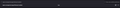Chrome passwords not importing
I'm trying to import my login data from chrome over to firefox as I'm switching browsers, but whenever I try to, it says that it has succesfully transported the files even though it hasn't. My bookmarks transfer over just fine, but my passwords don't. I have tried making a new profile and deleting the old one, going to about:config and changing signon.management.page.fileImport.enabled to true, but it still didn't work. I also tried deleting the files in firefox that store the passwords and trying again, but still nothing. I feel like I'm out of options, can anybody help here? And yes, chrome is closed
Toutes les réponses (4)
Did you check there was saved logins in Chrome?
yes I did, I have over 50 passwords saved on chrome
nevermind, I just checked again and now it shows an option to transport from a file and that worked
Restart Chrome and go to settings/passwords. Now the 3 dots will bring up an import option. You can import your saved logins from Firefox. Go back to Firefox and use the import from another browser
This will help you, TG