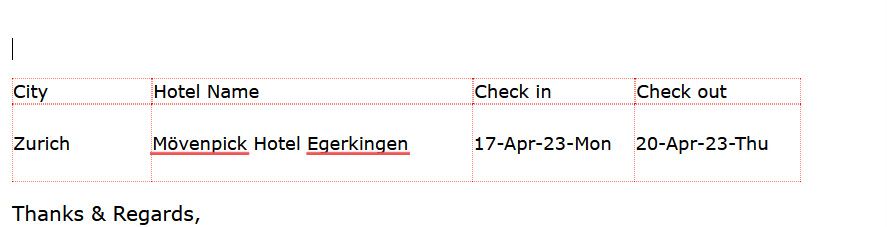Excel copy paste looses formatting - Gridlines are gone when copy pasted from Excel
When I copy paste a table from Excel to Thunderbird new email, it looses all formatting and gridlines. I saw some solution that you have to copy excel, paste word, copy word, paste thinderbird excel. But this is just a time wasting procedure. When this can be done seamlessly in outlook, why cant be done in Thunderbird.
This is what is most important as most work is now done on excel and sheets and if it cannot be copy pasted direclty, Tbird will loose its clients.
Toutes les réponses (1)
I am puzzled. Aren't those gridlines in your screenshot? I just copied and pasted a spreadsheet and it shows exactly as in spreadsheet. Maybe more information is needed. And on clients, Thunderbird's client list is growing.