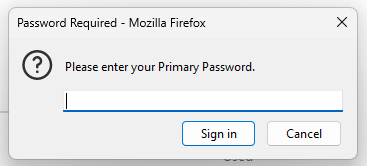keep getting pop-up asking for primary password
keep getting pop up asking for 'firefox mozilla' primary password. have to keep cancelling to continue. does not respond or stop when I enter my password.
Toutes les réponses (4)
Just for comparison, I have attached what I see on Windows. Same on yours (give or take some different fonts)?
Do you recall setting up a Primary Password? This is a completely separate password Firefox uses to encrypt your saved logins locally on your Mac to protect them from someone who gets access to your computer. More info on it: Use a Primary Password to protect stored logins and passwords.
Firefox will pester you for this password if you have set up Firefox Sync, since the Sync login is secured with your Primary Password. That's the most likely reason for it to pop up now and again when you didn't just open a site for which you have a saved login.
Maybe one of these articles would be useful:
Are you using Sync as this is a possible reason to ask for the Primary Password when you start Firefox ?
Using Sync is a possible reason to ask for the Primary Password at startup. This is because the credentials to login to the Sync account are stored in the Password Manager and you need to enter the Primary Password to unlock the passwords and connect/login to the Sync account.
I think my problem is that I don't remember or cannot find my 'primary password'. I did try to remove it but then it would not take my firefox password. I will try to change that, some time later. It is not popping up as often as it did before. When I hit 'cancel' it gives me a little time and sometimes a lot of time. Seems weird, I will keep working on changing my password(s). Thanks for directing me to that page.
What kind of pop-up is this?
Can you attach a screenshot?
- https://support.mozilla.org/en-US/kb/how-do-i-create-screenshot-my-problem
- use a compressed image type like PNG or JPG to save the screenshot