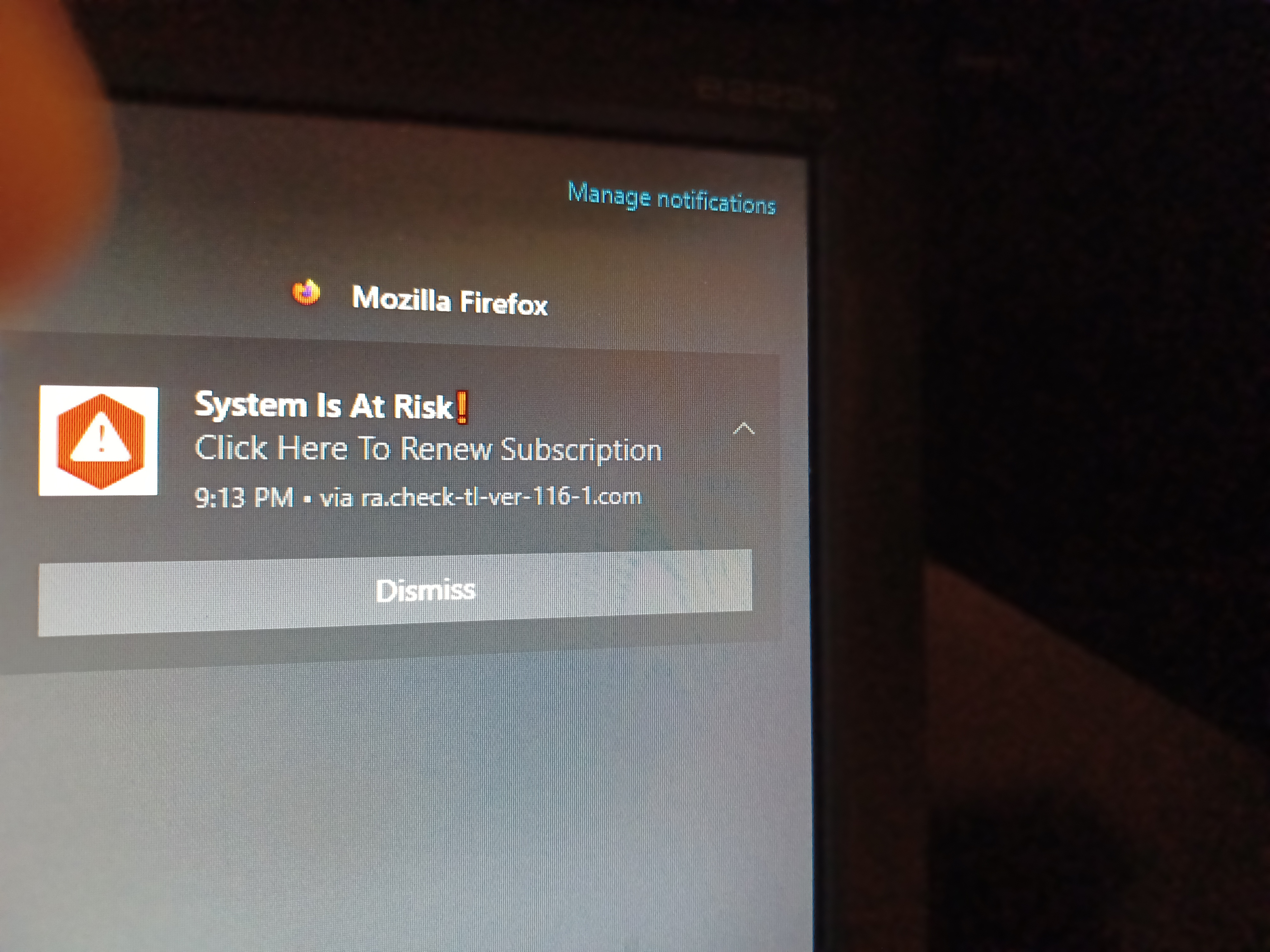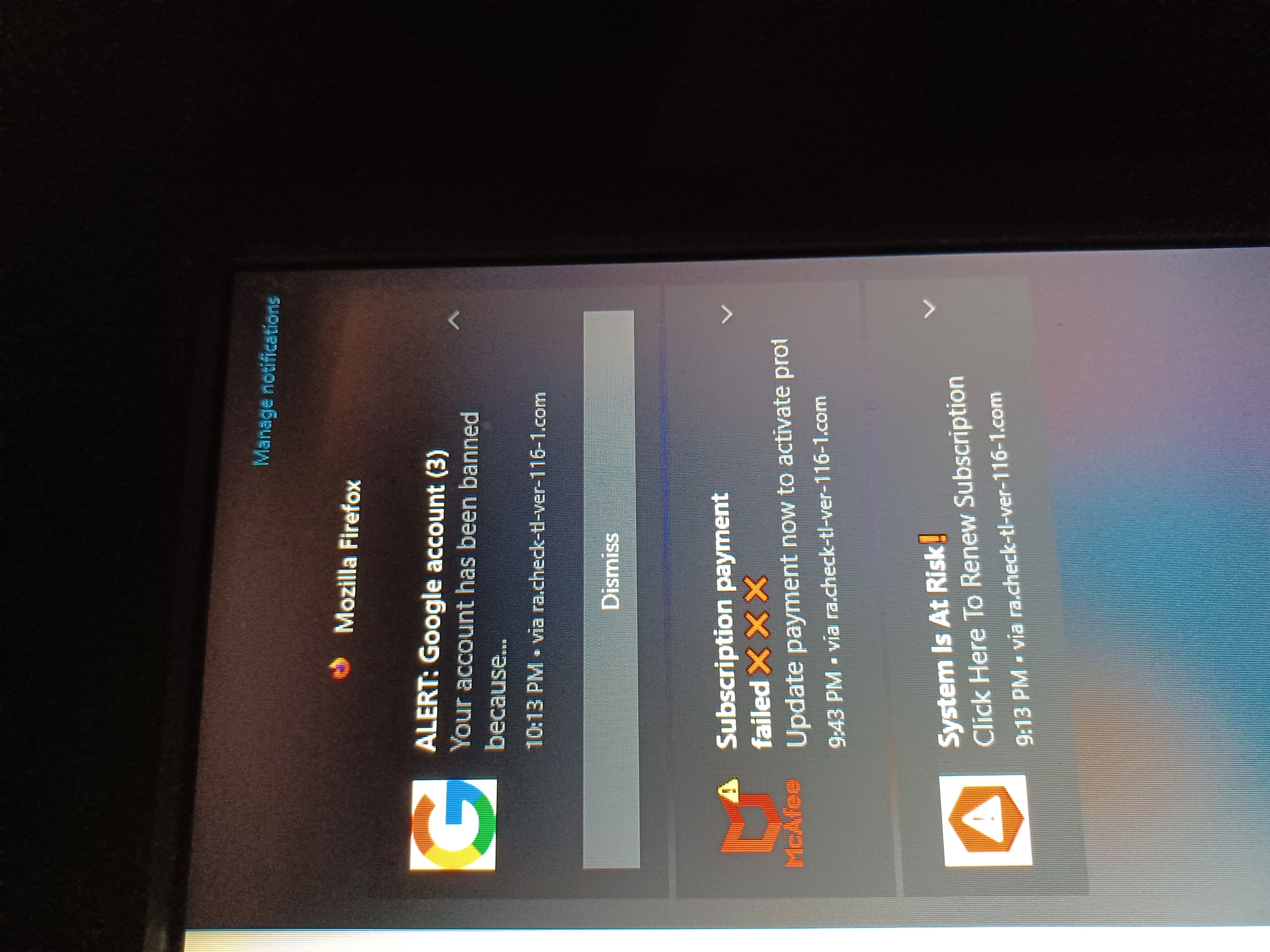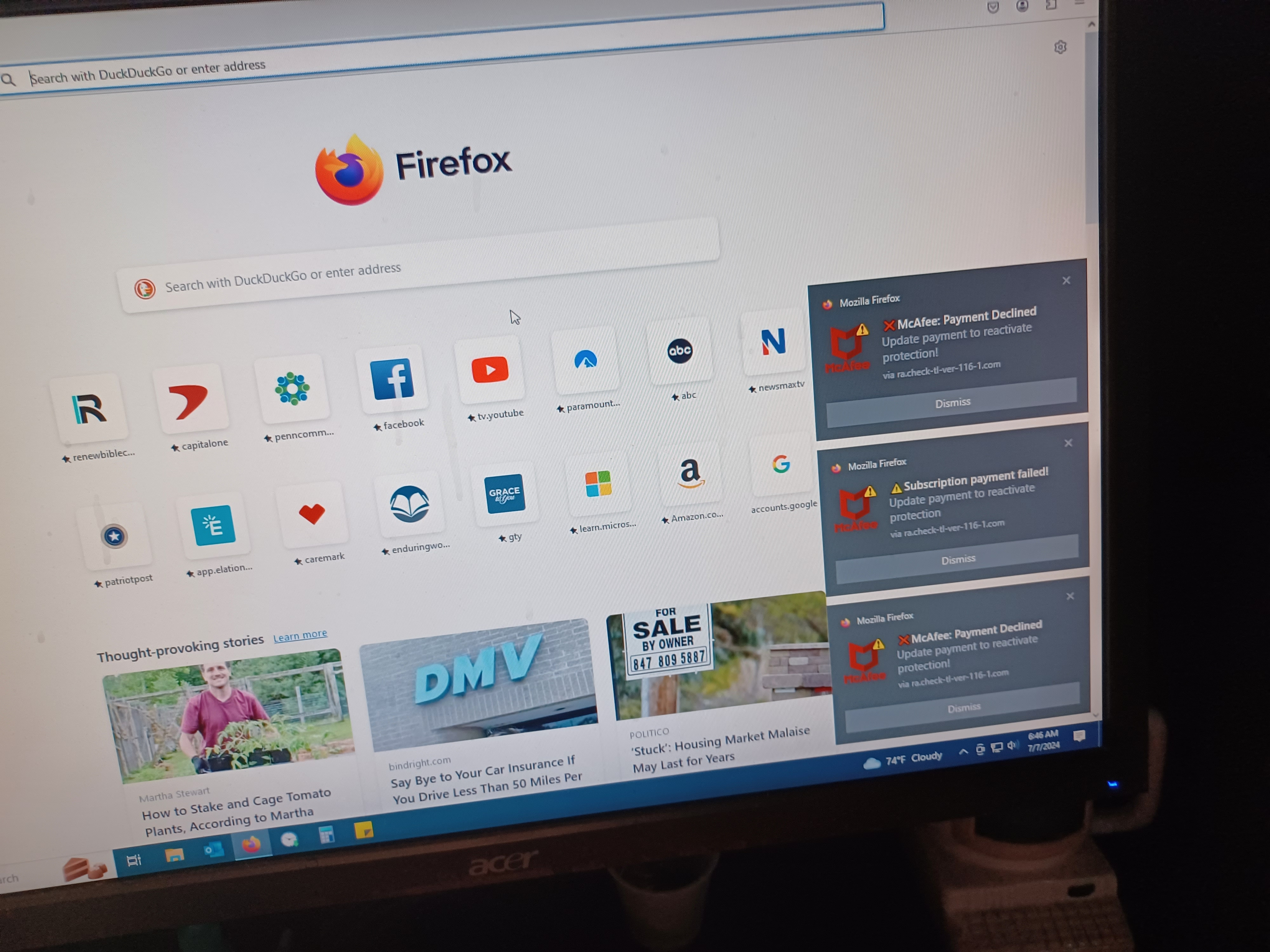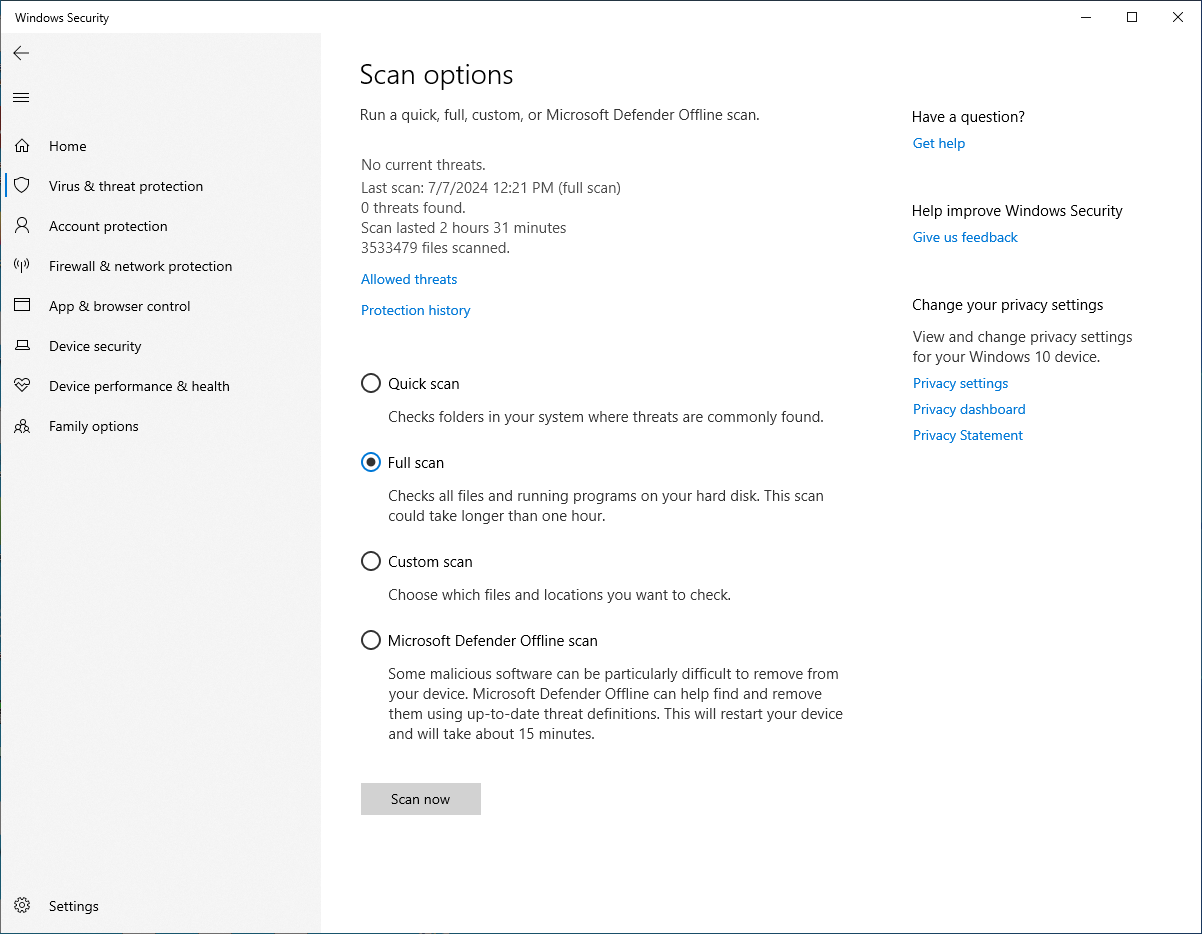McAfee antivirus
Today I started getting repeated notifications, every 5 to 10 min or so, that my McAfee subscription has expired, my credit card has been rejected, and that my computer is infected. I do not use McAfee, either in Firefox or on my computer. I use the security suite that comes with Windows. I cannot stop these messages from appearing, and disabling notifications from McAfee in the messages does no good, the notifications just keep coming. HOW DO I MAKE THEM GO AWAY? They must be SPAM because I've never had a McAfee product on this machine, EVER. Thank you so much for the help, Dave Templeton
Solution choisie
TH, The messages I got were both in the notifications on the Windows desktop as well as on the Firefox homepage. I've attached photos of both. I've also attached a screenshot of the results of a full system malware scan in Defender. "0 threats found".
cor-el, I actually found two very similar domains, differing only in the "ra.check" part, the rest of the line being the same. I don't recall what the other one was but I revoked the Web Push permissions for BOTH. I received a dozen or more of the notifications overnight, but none since I revoked the permissions.
Thank you both for the help. The issue does indeed seem to be solved. Dave Templeton
Lire cette réponse dans son contexte 👍 0Toutes les réponses (4)
Dave, are these Windows system notifications or pop-ups within Firefox?
Have you run a full system malware scan in Microsoft Defender?
Hi TH, The messages appear on the Windows desktop, right side of screen, but they're definitely tagged to Firefox. I've included a shot of one of the messages. I will scan with Defender and get back to you. I will include more notification pics if possible. Thanks for the help, I hope we can get to the bottom of this. Dave
You can check if you have a Push permission for suspect domain(s) like shown at the bottom of the message and revoke this permission. See "How do I revoke Web Push permissions for a specific site?":
Solution choisie
TH, The messages I got were both in the notifications on the Windows desktop as well as on the Firefox homepage. I've attached photos of both. I've also attached a screenshot of the results of a full system malware scan in Defender. "0 threats found".
cor-el, I actually found two very similar domains, differing only in the "ra.check" part, the rest of the line being the same. I don't recall what the other one was but I revoked the Web Push permissions for BOTH. I received a dozen or more of the notifications overnight, but none since I revoked the permissions.
Thank you both for the help. The issue does indeed seem to be solved. Dave Templeton