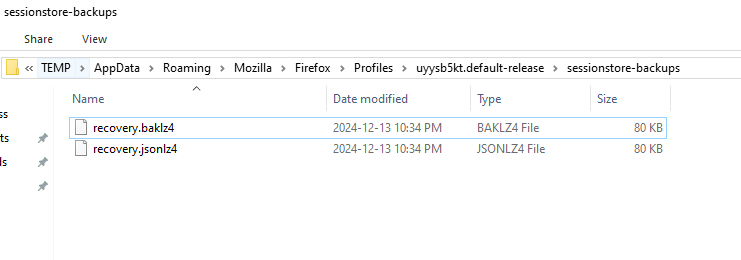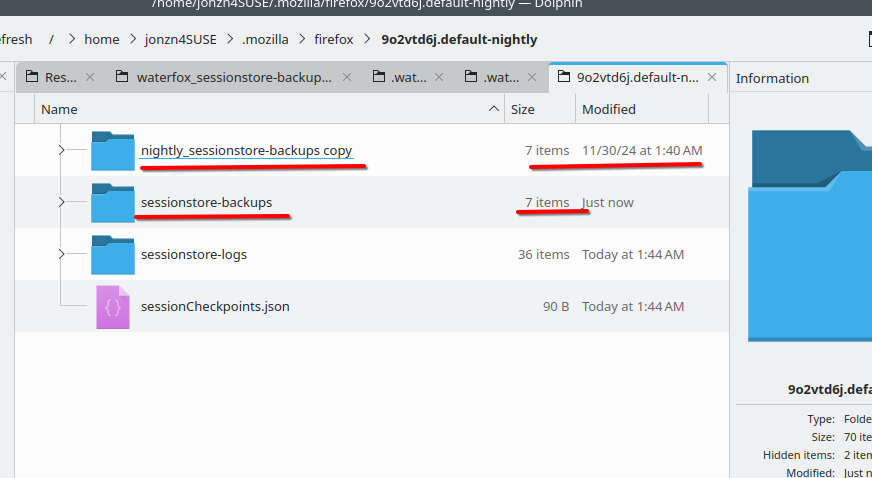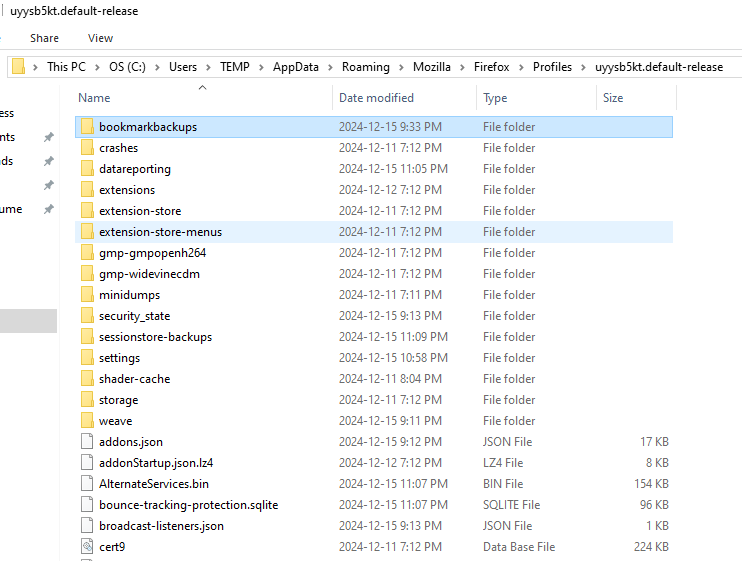Lost all tabs and tab history after the computer performed automatic update
Help, My computer performed an automatic update, rebooting itself and all the history on Firefox has been lost all my open tabs have disappear. I followed other instructions to open the Profile Folder, but the only 2 files there are the ones created after the reboot. There are no previous files. Thanks, Juan
Toutes les réponses (9)
Post a screenshot of the files in your sessionstore-backup folder that's in your profile folder. see screenshots in link below. https://support.mozilla.org/en-US/questions/1477659#answer-1693216
As requested, attached is the screenshot of the files in my sessionstore-backup
Oh yeah... It's a wrap. As you can see from the size of the files that there is nothing to go back to. See screenshot of my folder. You can see from the number of flies in my sessionstore-backups and the copy of the folder that I made on 11/28. You see less files now in my sessionstore-backups folder which shows that files were erased from the folder. That's why I make copies of the folders about once a week.
Modifié le
Is there another profile? Just go up 1 folder and see if there's another profile. If so, then look for the sessionstore-bakups folder in the other possible profile folders.
Here's a view from my Nightly profile. You can see the the session folder has the same number of files as the copy I made back in November.
There is another profile but its empty. Attached is a snippet of how the Firefox folder looks like.
Do you normally sign in under the Windows user "TEMP" or has Windows done something weird at the user level?
I sign in with a different user, so, it looks like Windows has done something weird at the user level.
It's normal for Firefox to separate data between Windows users. If you need to migrate data from your regular user to the TEMP user, you probably can copy/paste key files. Make sure Windows is set to show hidden files and folders: