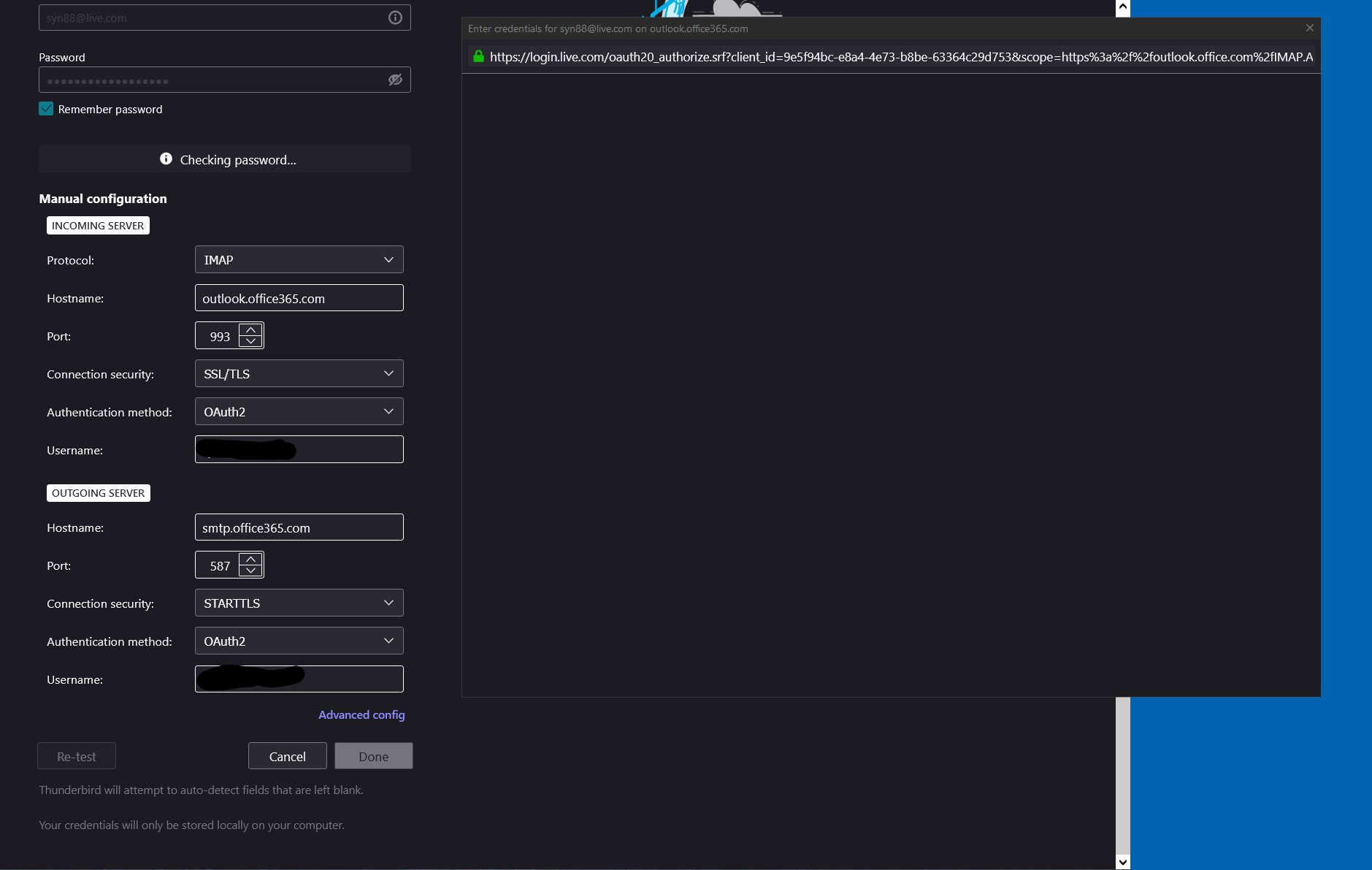Thunderbird OAUTH Authentication Page Blank/Empty for outlook.
Thunderbird worked fine until a few hours ago when, all of sudden, my outlook accounts popped up for re-authentication. The problem is the authentication page is now empty/blank. I checked the forums and ensured all the settings were okay (it was working anyway). This is for my personal email accounts, not company's.
Any help is appreciated.
Modifié le
Toutes les réponses (7)
I'm pretty sure that I can't help but the rhs of your attachment looks like a browser rather than anything that Thunderbird has produced. The lhs looks like the TB interface for the email account (which, I assume, has the passwords greyed out before sending)?
Thanks for responding. The lhs is indeed TB interface, while the rhs is a window that TB pops out for OAuth2. I tried to copy the link address shown in rth window to a standalone browser and then I can see the login fields, except the standalone browser could not talk back to TB for authentication. The rhs window popped out by TB somehow got stuck and could not show the login fields, without offering any information how to fix it.
I greyed out the username fields for privacy purpose, even though my outlook account already has numerous unsuccessful login attempts from all over the world everyday. LOL
Thanks!
The rhs window popped out by TB somehow got stuck and could not show the login fields, without offering any information how to fix it.
Your server settings look good. Make sure cookies are enabled in Thunderbird. Also see https://support.mozilla.org/en-US/kb/microsoft-oauth-authentication-and-thunderbird-202
What is your anti-virus software?
I tried to copy the link address shown in rth window to a standalone browser and then I can see the login fields, except the standalone browser could not talk back to TB for authentication.
As you found out this won't work. Thunderbird has got nothing to do with your browser.
I checked out the support article and the cookies were enabled. But it did not help.
BTW, the same TB setup worked well for a long time (using TB 102.15.1) so I guess the problem falls on Microsoft/outlook side but only TB knows what is needed and what might go wrong when such breakdown happens. :)
BTW, I am using Windows 10 w/ default M$ Virus & threat protection.
Thanks again.
Modifié le
Are you using a VPN?
Are you running a local web server, or anything else which might use TCP port 80 on your machine?
Wrt anti-virus, try to start Windows 10 in safe mode with networking enabled.
Does the problem go away?
Windows safe mode disables anti-virus software. This is a troubleshooting step, not a solution.
Modifié le
Thank you for sharing your ideas.
There is no VPN, no web server or anything fancy. The reference is the same setup worked before and nothing changed in my setup.
I tried safe mode w/ networking but it does not work with wifi and I don't have ethernet here. I then tried turning off the anti-virus which did not help.
At this point, I am kind of giving up using TB for M$ email accounts. TB works fine with gmail, yahoo mail, etc.. I just wish TB would provide some useful info for trouble shooting when such breakdown happens.
Thanks again!
ensure that javascript and saving of cookies is enabled.