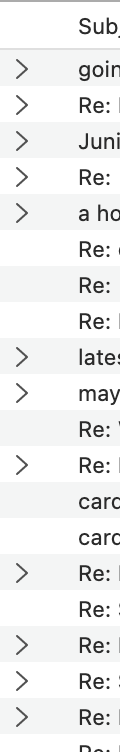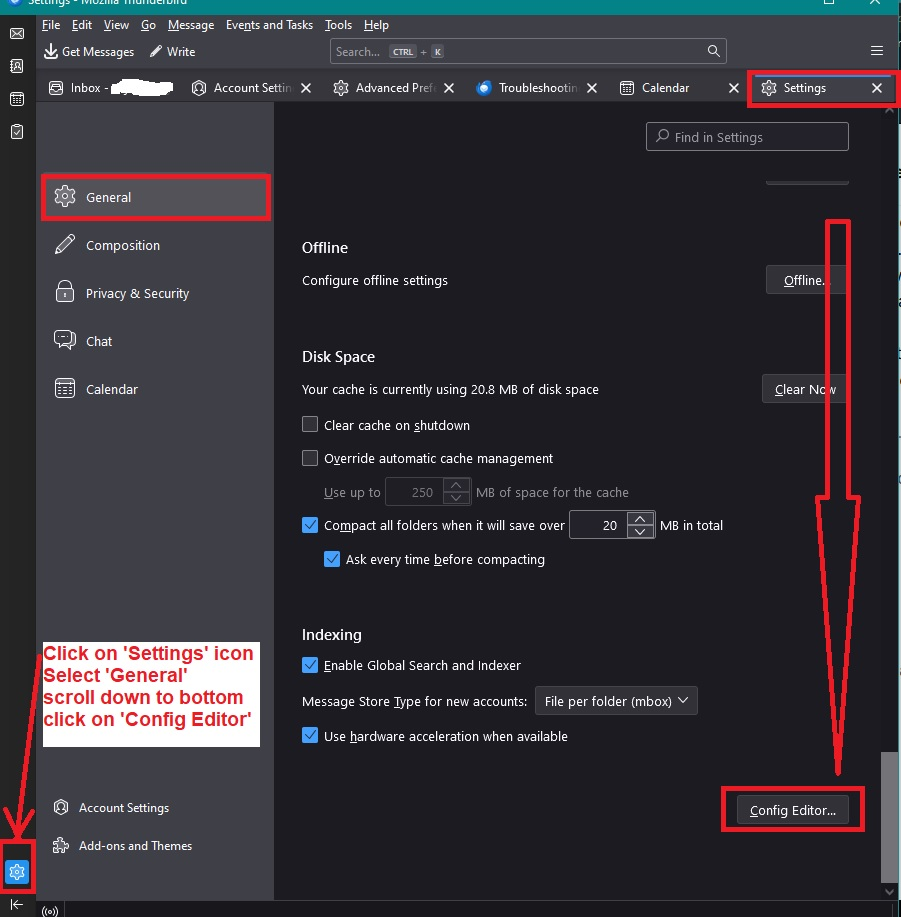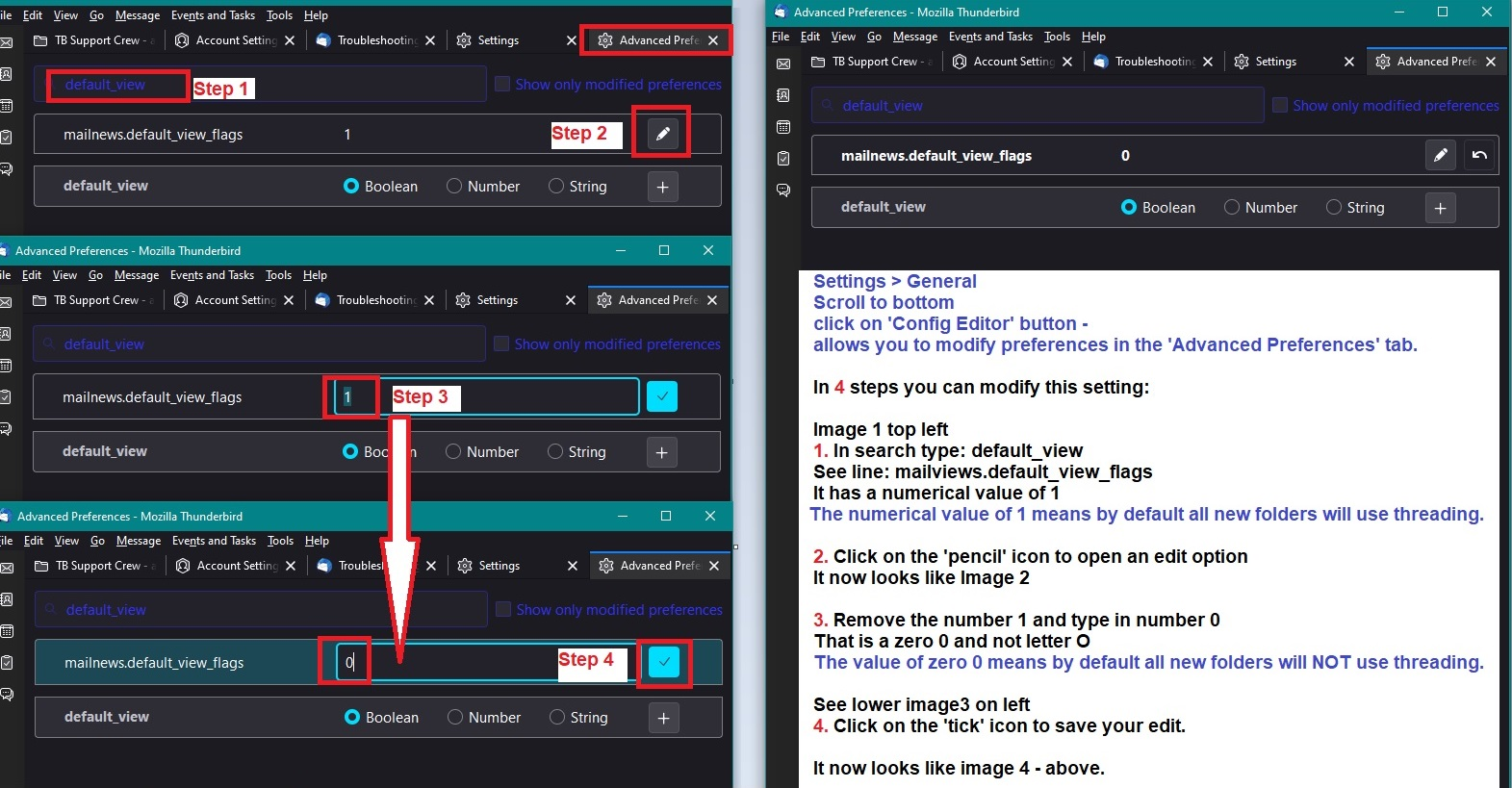Thread removal Thunderbird Local folder and sub folders
I NEVER use threads but somehow recent folders I create in my local folder for archiving off the imap cloud now automatically are threaded even though in my selected columns to display the thread option is not activated. It seems that a recent updated added this function to new folders I create. How do I turn it off? Thank you.
Toutes les réponses (4)
A few main versions ago, the developers decided to auto switch on threading for any new folders you create. Fortunately, they also provided a means of switching that default off.
- Settings > General
- Scroll to bottom
- click on 'Config Editor' button - It opens in a new tab
- In search type: default_view
- You will see this line: mailnews.default_view_flags - It will have a numerical value of 1
- click on the 'pencil' icon on the right to allow an edit.
- Remove the number 1 and type in a zero 0
- click on the 'tick' icon to save your settings.
You will now have: mailnews.default_view_flags - It will have a numerical value of 0 This will now mean any new folders you create, they will not have threading by default. Images below as a guide.
Many thanks. I will make new folders to copy the offending folder contents into then erase the offending folders. Best wishes for 2025.
no need to do that. just highlight folder, click view>sort by and tick 'unthreaded'
Tod-Hall's reply worked. Until I made new folders after his advice the 'unthreaded' option did not work. Thanks.