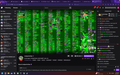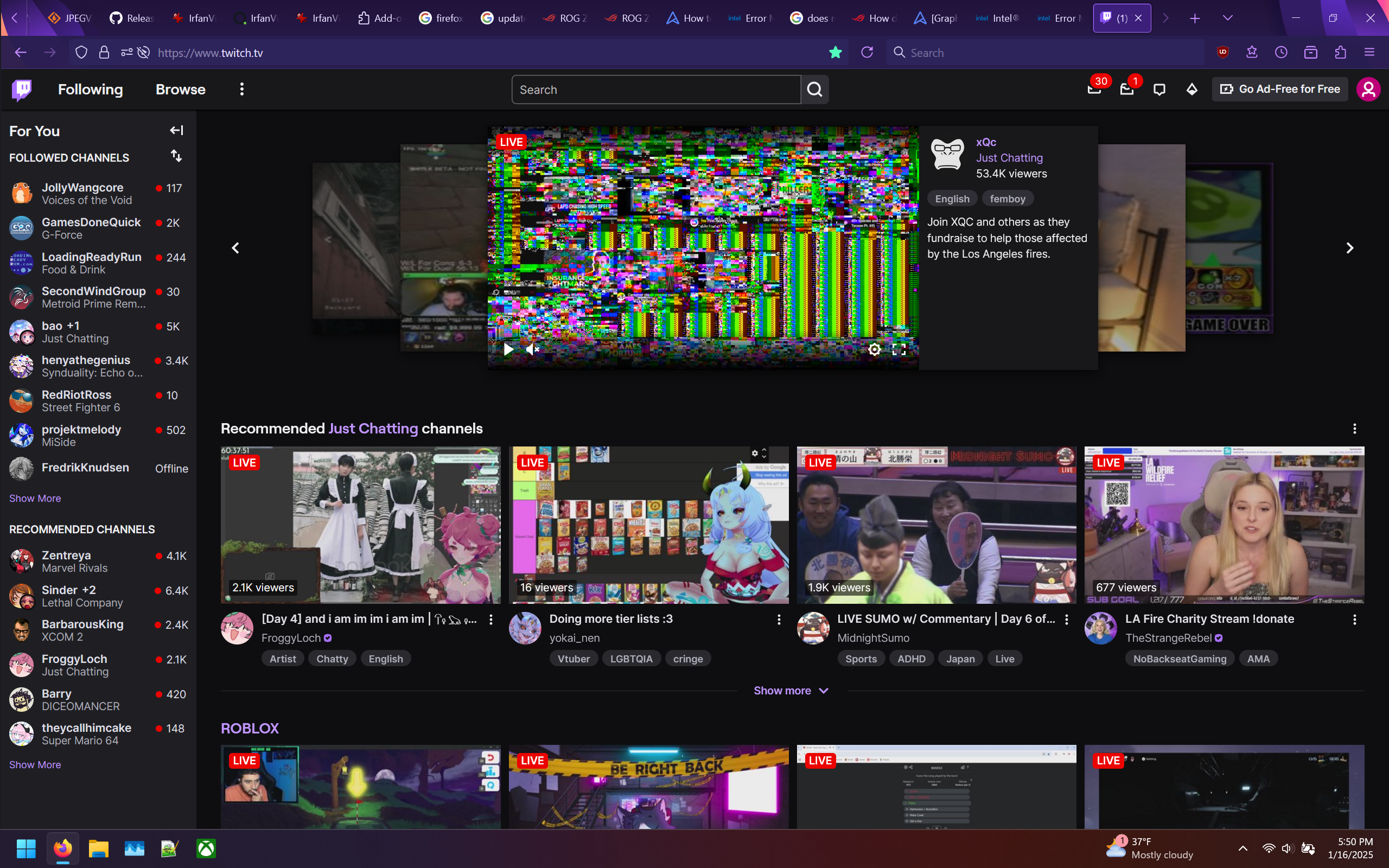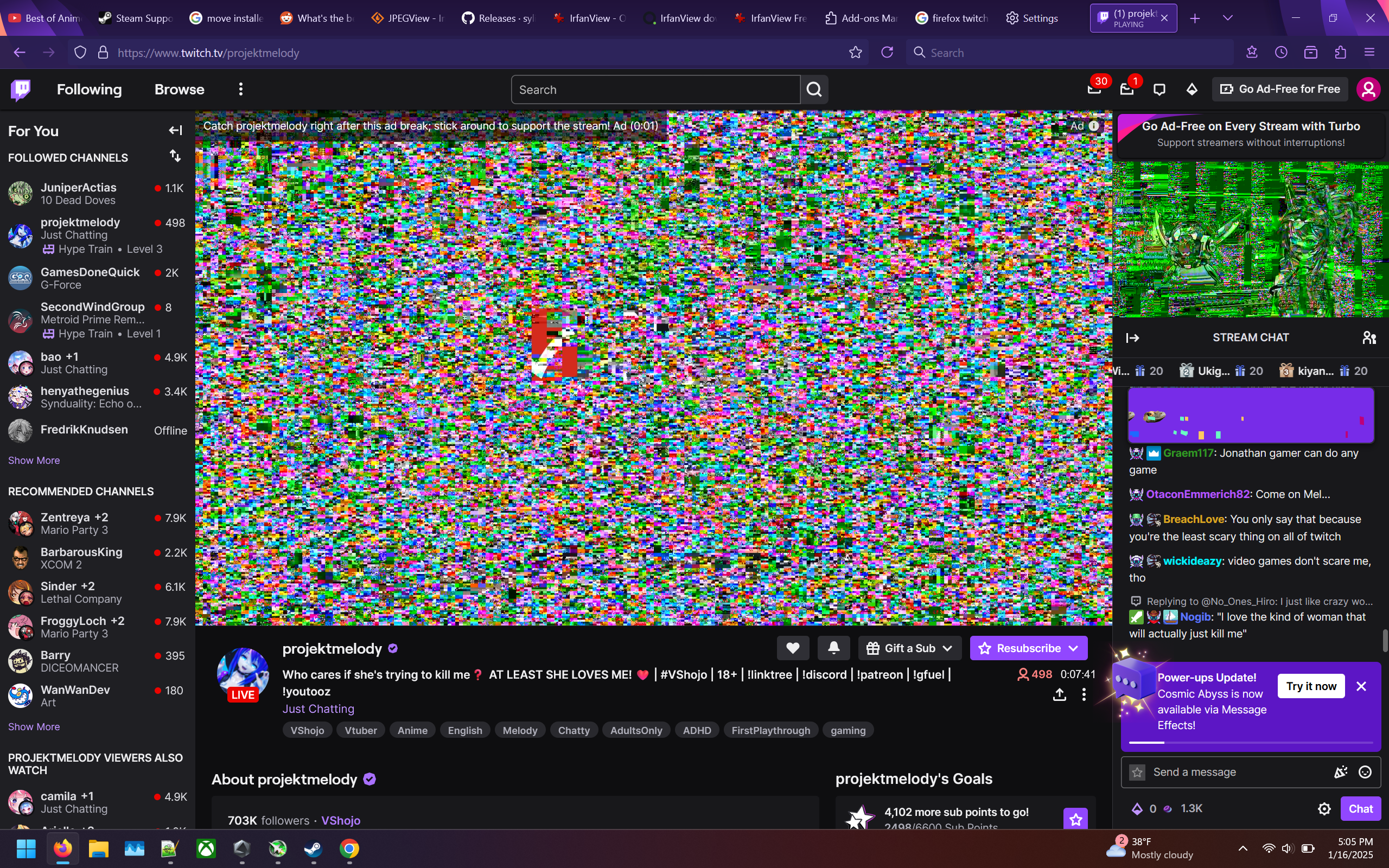Viewing streams on Twitch.tv quickly become corrupted (colorful static)
Hello, I am suffering from an odd issue when using twitch.tv. In short, when viewing peoples streams, my video feed will usually turn into colorful static (aka "clown vomit"). I suspect that the issue is coming from Firefox, but I can't be certain. I am using a newly-bought laptop and the issue could be caused by a large number of things, theoretically. Here is what I know:
- When viewing on twitch.tv with quality 360p or higher, the video feed will usually (95%) become colorful static within 1 minute or less. When this happens, the video feed does not ever recover until page is refreshed or quality is changed. (I know a bit about video encoding, so this seems extremely odd to me, if it were due to a networking thing that lost some packets, a full-image frame should come alone sooner or later and fix things, but that never seems to happen)
- The video feed is far less likely to become corrupted when viewing at 160p, but can still happen.
- The ads may become corrupted in the same way that the main video feed can.
- When the feed is corrupted, the rest of the Twitch interface (pause/play, volume, quality select) is extremely laggy.
- When the feed is corrupted, if I pause the stream, sometimes the paused corrupted image is not completely stationary! There will be flickering in small portions of the image, looking similar to texture fighting in 3d rendering, flickering between two equally-but-differently corrupted versions of the image
- The issue never appears when using Chrome to watch twitch.tv. This is what makes me think Firefox is the culprit, not Twitch or networking or graphics drivers.
- Disabling my browser addons does not help.
- Private browsing window does not help.
- Clearing my browser cache does not help.
- I have had the issue happen on Youtube exactly once in 2 weeks, not sure if that's related or not, I think it was a normal "lost some network traffic but fixed itself the next time a full frame was received" thing.
- Video live streams on Youtube don't get corrupted the way they do on Twitch.
Can someone please give me advice for how to fix this? Has anyone seen anything like this before? Is there a way for me to get deeper under the hood of either Twitch or Firefox and more closely debug the video stream when it fails?
Solution choisie
Update2: I found that the issue was being caused by Hardware Acceleration. When I turn off this setting, the video feeds no longer become corrupted.
Lire cette réponse dans son contexte 👍 0Toutes les réponses (2)
Update: the issue also happens on some anime piracy sites with non-livestream videos that should include several full-image frames and eventually fix themself, but they never do. Once again, Chrome has no issue displaying video on the site, so I think it's somehow Firefox's fault.
Solution choisie
Update2: I found that the issue was being caused by Hardware Acceleration. When I turn off this setting, the video feeds no longer become corrupted.