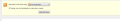How do I remove the "Subscribe Now" button and heading when an RSS feed is displayed?
How do I remove the "Subscribe Now" button and heading when an RSS feed is displayed?
It's a yellow colored box that displays at the top of the page. It has options for subscribing to the displayed RSS feed.
How do I remove this whole box from being displayed?
Thank You, ~Donavon
Solution choisie
Make sure that the userContent.css file is a CSS file (Cascading Stylesheet) and doesn't have a hidden .txt file extension.
You can use this button to go to the Firefox profile folder:
- Help > Troubleshooting Information > Profile Directory: Show Folder
Toutes les réponses (7)
Did you install any add-on? If you did, try to uninstall it by pressing Ctrl+Shift+A, find the add-on you installed under tab Extensions then choose Remove.
Thank You for the response.
I do not have any add on's related to Bookmarks or RSS..
From my understanding "Live Bookmarks" is part of Firefox and is NOT a add-on.
I attached a picture of the part I don't want to show.
Add code to the userContent.css file.
The customization files userChrome.css (interface) and userContent.css (websites) are located in the chrome folder in the user profile folder.
#feedHandler #feedHeaderContainer { display:none!important; }
I created a file called: Users/All Users/Mozilla/userContent.css
Added the contents:
#feedHandler #feedHeaderContainer { display:none!important; }
Restarted FireFox and the header still comes up. Is there a step that I missed?
Thanks, ~Donavon
Modifié le
Solution choisie
Make sure that the userContent.css file is a CSS file (Cascading Stylesheet) and doesn't have a hidden .txt file extension.
You can use this button to go to the Firefox profile folder:
- Help > Troubleshooting Information > Profile Directory: Show Folder
OMG. How do you know so much??
This worked.
So an outline of what I did for anybody else that may need This:
- Find current profile directory: Help > Troubleshooting Information > Profile Directory: Show Folder
- Create "chrome" directory if it doesn't exist
- In "chrome" directory create or edit "userContent.css" file and add this line: #feedHandler #feedHeaderContainer { display:none!important; }
Thank You!! ~Donavon
You're welcome
Always make sure that you select "All files" and not "Text files" when saving a file in a program like Notepad.
If text files is selected then the program adds a .txt file extension that you may not notice because MS has decided to hide a few file extensions including .txt.