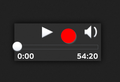Downloading an mp3 to disk
Hello friends!
I am a long time firefox user and have just bought my first tablet - a samsung galaxy tab 3 8" - and downloaded the firefox app from Google play. I also bought an On The Go adapter to connect my old and much loved iRiver mp3 player. In a desktop environment I would simply right click a link to an mp3 file and save it to the iRiver via USB. I can already see the iRiver file system in the My Files app.
Thanks for your help!
Jhanarato
Keazen oplossing
yes, when i hold my finger on the player interface for a bit, i get a menu that offers to download the file (see screenshots).
Dit antwurd yn kontekst lêze 👍 2Alle antwurden (5)
Ok, much of the problem can be solved by installing a basic file explorer and copying the file from the download directory to the OTG connected mp3 player.
Now... the trick is to download an mp3 rather than playing it. Chrome can do this, but I don't see how in Firefox.
hello Jhanarato, in firefox you can long-tap somewhere on the player interface and select save audio/videoin order to download the file.
Hmm... by a long tap do you mean touching the screen and holding your finger tip there? This does not seem to do anything. I'm looking here:
http://mpegmedia.abc.net.au/rn/podcast/2014/10/ssw_20141018.mp3
Keazen oplossing
yes, when i hold my finger on the player interface for a bit, i get a menu that offers to download the file (see screenshots).
Cool, that does actually work. I was long-tapping away from the actual player on the blank space. Could be a bit more obvious, but I'm happy not to need Chrome.
Thanks!