Issue with bookmarks as blank
I have an issue that suddenly when update as usual there are blank Bookmarks inside Show all Bookmarks.
After checking Menu option there are all but Bookmars > Show all Bookmarks it will be blank like enclosed image. How to solve this as I have upgraded also to version 37 to see result but the same...I do not like to lose History when Uninstall.
Keazen oplossing
You can check for problems with the places.sqlite database file in the Firefox profile folder.
- http://kb.mozillazine.org/Bookmarks_history_and_toolbar_buttons_not_working_-_Firefox
- https://support.mozilla.org/kb/Bookmarks+not+saved#w_fix-the-bookmarks-file
- Places Maintenance: https://addons.mozilla.org/firefox/addon/places-maintenance/
Alle antwurden (2)
Keazen oplossing
You can check for problems with the places.sqlite database file in the Firefox profile folder.
- http://kb.mozillazine.org/Bookmarks_history_and_toolbar_buttons_not_working_-_Firefox
- https://support.mozilla.org/kb/Bookmarks+not+saved#w_fix-the-bookmarks-file
- Places Maintenance: https://addons.mozilla.org/firefox/addon/places-maintenance/
cor-el said
You can check for problems with the places.sqlite database file in the Firefox profile folder.
- http://kb.mozillazine.org/Bookmarks_history_and_toolbar_buttons_not_working_-_Firefox
- https://support.mozilla.org/kb/Bookmarks+not+saved#w_fix-the-bookmarks-file
- Places Maintenance: https://addons.mozilla.org/firefox/addon/places-maintenance/
As I understand Mozilla does not have any option to export browser history? Warning: Once you delete the places.sqlite file, you will lose all of your browsing history.
Bewurke troch toplisek op