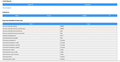Lightning has vanished from Thunderbird 38.1.0 following an unscheduled computer shutdown. It no longer appears in "Troubleshooting Information - Extensions"
Today my computer shut down while in sleep mode (Windows 7) . On restarting, Thunderbird opened at the home page but was unresponsive. I closed Thunderbird and re-opened it, and it now works as normal, but the calendar has vanished. following a lead from another answer, I checked to see if lightning was enabled, to find that there are no extensions listed in "Troubleshooting Information". I have not yet tried to download it again. I have important information stored in Lightning, so would like to recover it as it was.
Keazen oplossing
Download it again. I have no idea where it went, but adding it again should restore all the calendars etc it contained as they are separate to the add-on.
Dit antwurd yn kontekst lêze 👍 2Alle antwurden (2)
Keazen oplossing
Download it again. I have no idea where it went, but adding it again should restore all the calendars etc it contained as they are separate to the add-on.
That worked up to a point, thanks. Curiously, the calendar now appears to be stuck on this month. It won't scroll using the mouse, and the arrows either side of "today" are greyed out. Update, closed and opened Tbird again, and now the calendar appears to be functioning normally. Computers, eh!