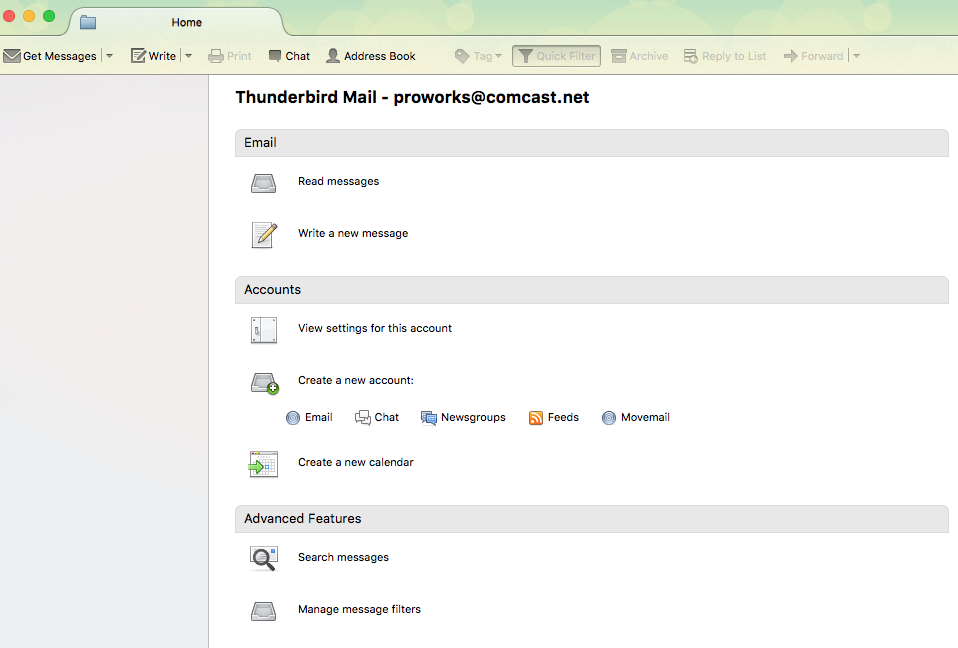Broken folder sidebar in Thunderbird
On iMac 2011 with OSX 10.11, using Thunderbird 38.3. After updating Java and Flash to latest plug-ins, Thunderbird opened with general screen (see image below). It did not show folders, and nothing I clicked on allowed them to appear. It seemed to get new mail, but would not show message list or message window. The following error console messages came up:
Could not read chrome manifest 'file:///Applications/Thunderbird.app/Contents/Resources/extensions/%7B972ce4c6-7e08-4474-a285-3208198ce6fd%7D/chrome.manifest'. (I do not know why "chrome" error would appear)
Timestamp: 2015-10-01 23:06:20 Warning: Use of Mutation Events is deprecated. Use MutationObserver instead. Source File: chrome://calendar/content/widgets/calendar-widgets.xml Line: 496
Timestamp: 2015-10-01 23:06:17 Warning: JavaScript 1.7's let blocks are deprecated Source File: resource://gre/modules/addons/XPIProvider.jsm -> jar:file:///Library/Application%20Support/Mozilla/Extensions/%7B3550f703-e582-4d05-9a08-453d09bdfdc6%7D/%7B4DEE6D6E-7C4F-11E3-AF87-C02D6288709B%7D.xpi!/bootstrap.js Line: 92
Bewurke troch MAP048 op
Alle antwurden (1)
Please continue at https://support.mozilla.org/en-US/questions/1086607#answer-789320