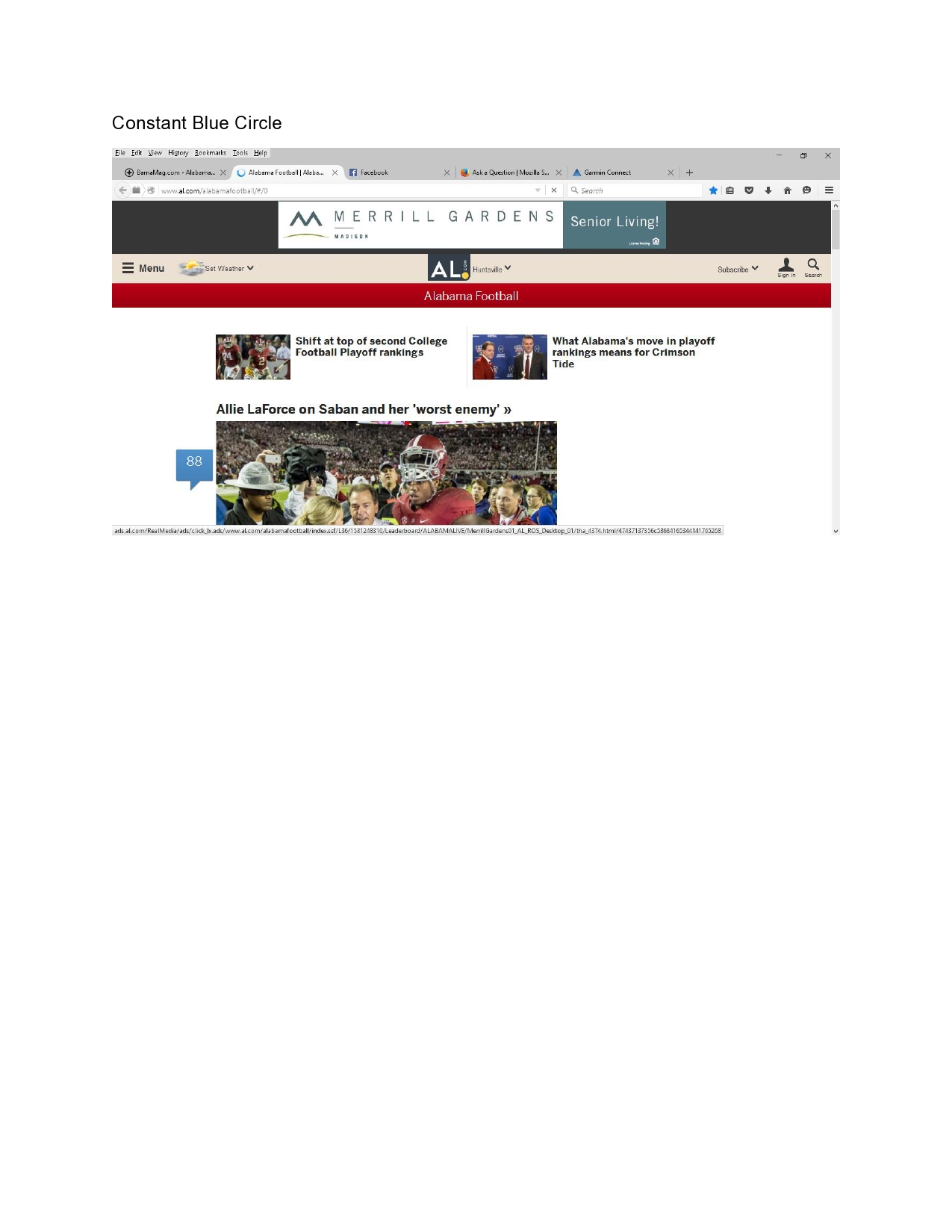I have 1 website (www.al.com/alabamafootball) that has constant blue circle running?
The blue circle just keeps searching in background and makes this site run slow and also drains the battery.......... Any help will be greatly appreciated....
Thanks
Bewurke troch NoahSUMO op
Alle antwurden (2)
Same problem, with every website visited
I loaded www.al.com/alabamafootball there was no problem.
check this:
- see if there are updates for your graphics drive drivers
https://support.mozilla.org/kb/upgrade-graphics-drivers-use-hardware-acceleration
- disable protected mode in the Flash plugin (Flash 11.3+ on Windows Vista and later)
https://forums.adobe.com/message/4468493#TemporaryWorkaround
- disable hardware acceleration in the Flash plugin
https://forums.adobe.com/thread/891337 See also:
Start Firefox in Safe Mode {web Link} by holding down the <Shift>
(Mac Options) key, and then starting Firefox. Is the problem still there?