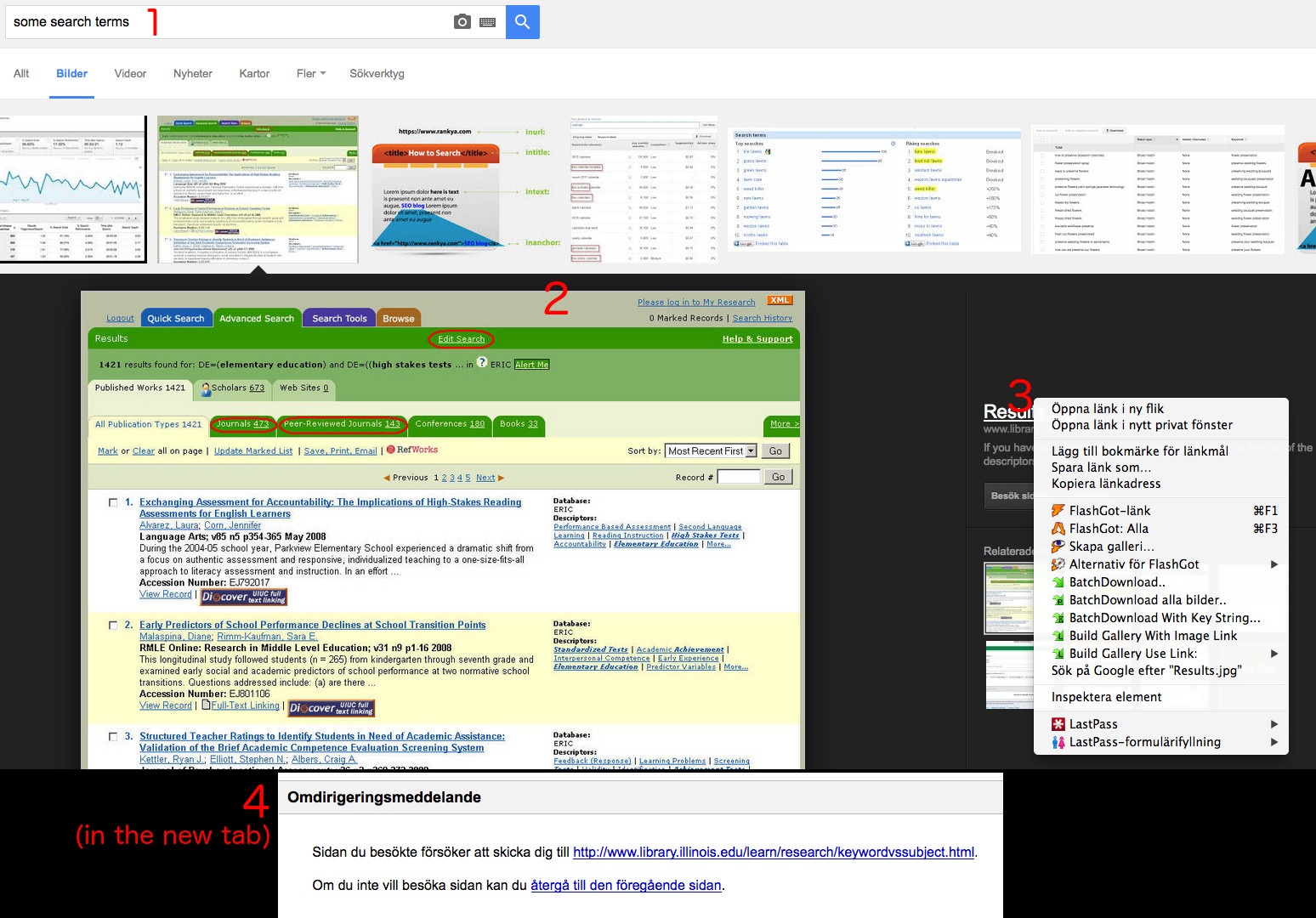Redirect notice when opening Google image search results in new tab
When I'm doing a Google image search and try to open one of the search results in a new tab, I always get a "Redirect notice" page where I have to click on a link to get to the target URL.
To clarify, here's exactly what I'm doing:
1. Do a Google image search for something, let's say "some search terms".
2. Click on a result image.
3. Right click on the image title and select "Open in new tab".
4. The new tab opens, but contains a page saying "Redirect notice" where I have to click a link to get to the actual URL I wanted to go to.
To add to the strangeness, if I try to open the URL in the same tab by just left clicking it, nothing at all happens (the URL doesn't open).
This only happens in Firefox, not in Chrome. Is there some setting I should turn on/off? I have turned off the Options->Advanced->General->Warn when websites try to redirect or reload the page setting. I'm on a Mac if it matters.
Bewurke troch BadCash op
Alle antwurden (1)
Ok nevermind, I tried turning off my extensions one by one, it turns out that it was "Searchonymous" that was causing this issue.