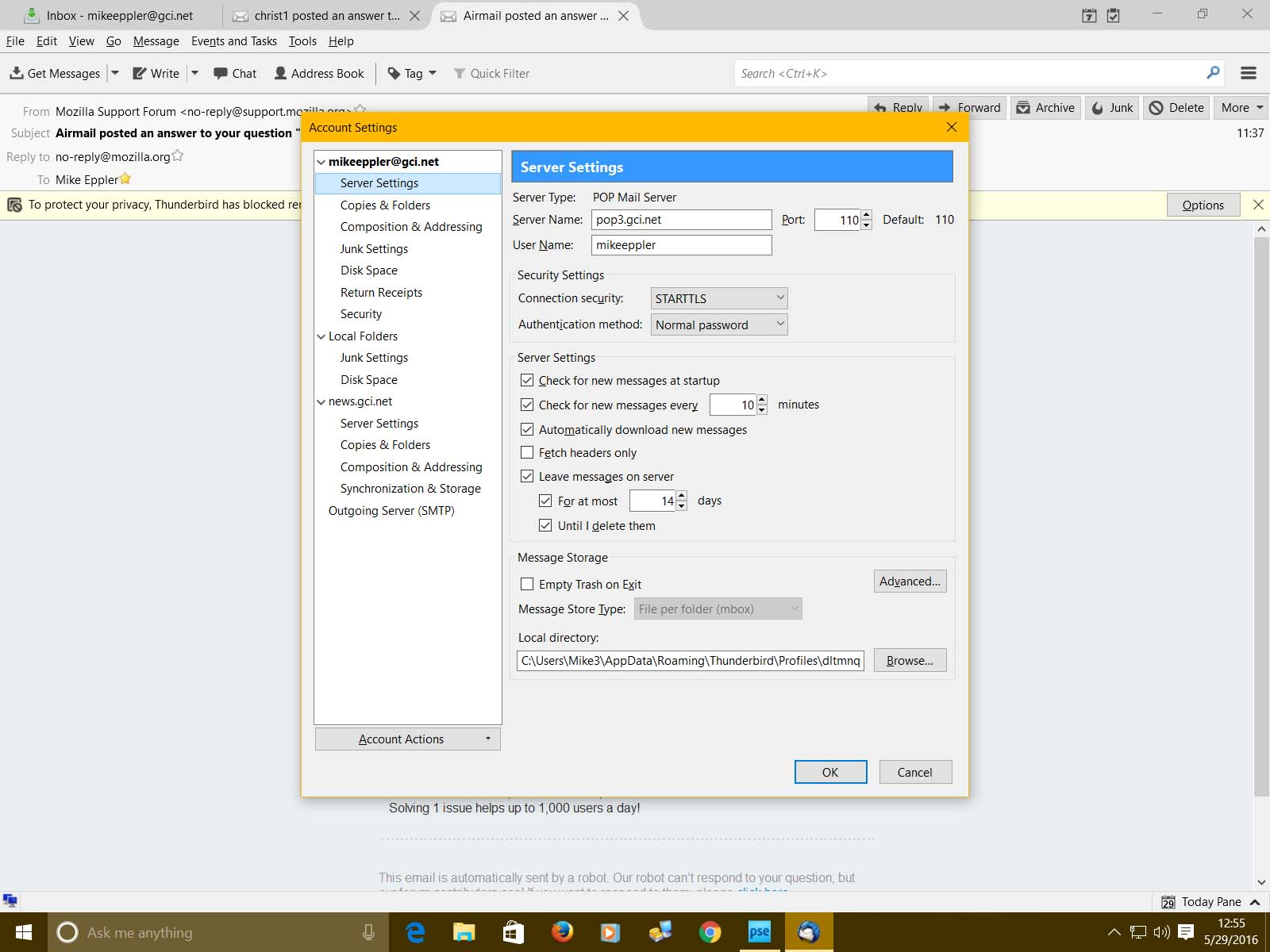My deleted messages disapear, they do not go to trash folder. What changes do I need?
I need my deleted emails to go to trash so I can retrieve them if I need them later.
Alle antwurden (9)
At the top right of the Thunderbird window, click the menu button  > Options > Account Settings.
> Options > Account Settings.
When I delete a message - Move it to this folder - select the Trash folder for your account from the drop-down menu.
Under account settings I do not find "When I delete a message"
At the top right of the Thunderbird window, click the menu button  > Options > Account Settings > Server Settings.
> Options > Account Settings > Server Settings.
What version of Thunderbird are you using? I do not find anything under server settings. Is there another subheading?
Is there another subheading?
No. Please post a screenshot. http://support.mozilla.org/en-US/kb/how-do-i-create-screenshot-my-problem
The option to specify a Trash location is only available on an IMAP account. If you are using POP it defaults to the local Trash folder so there is no option to change that.
Here is a screen shot. This is a pop account and Airmail says"do not have a choice."
I am using pop
Try: right click on 'Trash' / 'Deleted' folder and select 'Properties' clickon 'Repair folder' button click on OK
Close and restart Thunderbird.
Report back on results.