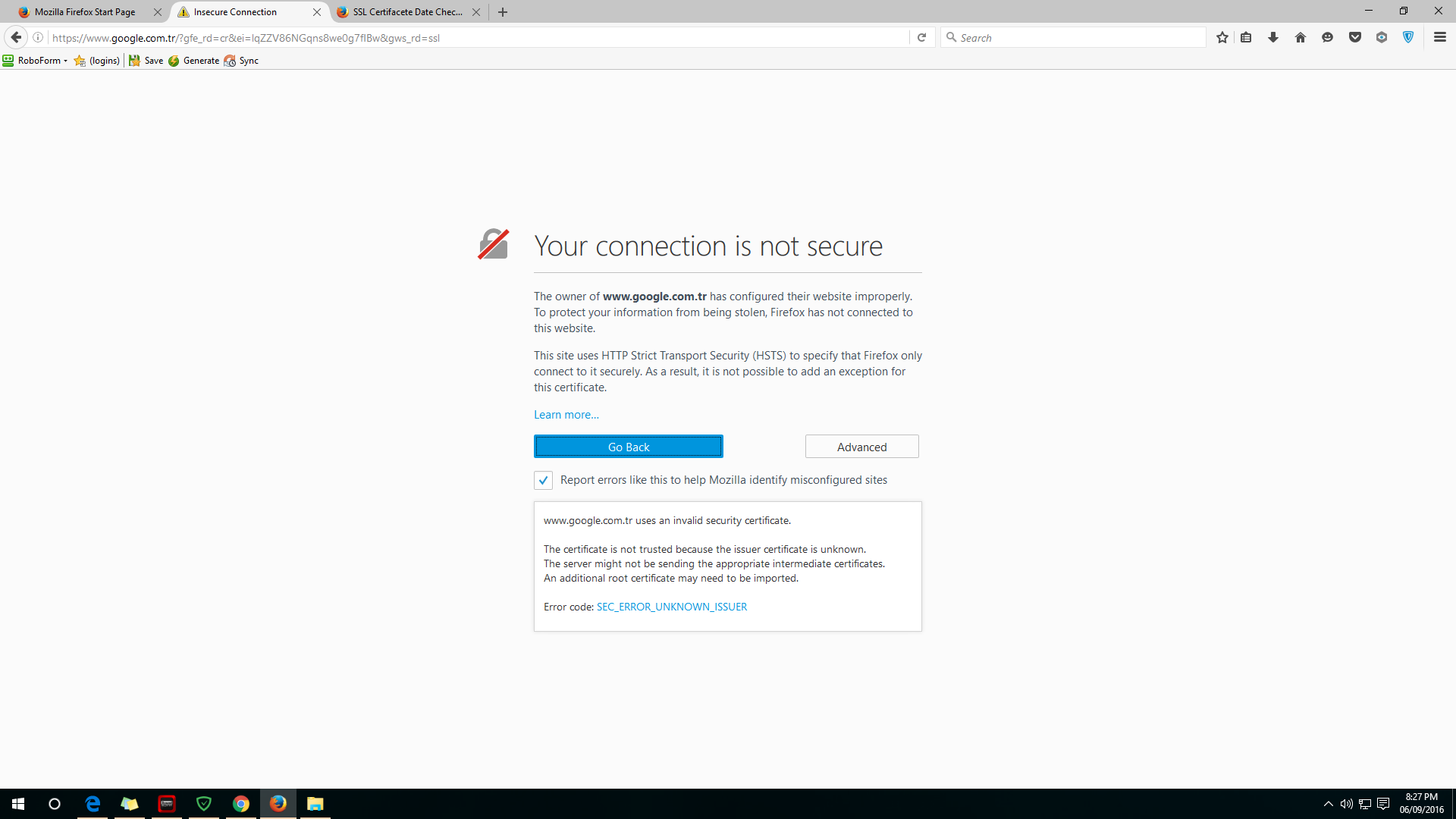SSL Certifacete Date Check
I'm getting Your connection is not secure error after I updated my Firefox. I tried every possible solution deliting cert8 my antivirus not cheking https sites etc. But the thing is I'm clive in TR and my date and time settings are in US time my date format is like this MM/DD/YY where actually in TR we use DD/MM/YY so firefox reading my time directly as DD/MM/YY where is should read it MM/DD/YY. For example the date today shows as 06/09/2016 today. since firefox reads the date as DD/MM/YY it is thinking today is 6th of September. As a result I get certificate errors. Solve this!
Keazen oplossing
ok, so probably kaspersky interfering here - please try the steps mentioned at https://support.mozilla.org/en-US/kb/troubleshoot-SEC_ERROR_UNKNOWN_ISSUER#w_kaspersky
Dit antwurd yn kontekst lêze 👍 1Alle antwurden (6)
hi, this will only be a displaying issue and doesn't affect how firefox is calculating the validity of certificates.
- what is the error code shown when you click on advanced on that error page?
- please also give us more information about the error by clicking on the error code, copying the text to the clipboard and then pasting it here into a reply in the forum.
thank you!
This is the error.
Error code
Keazen oplossing
ok, so probably kaspersky interfering here - please try the steps mentioned at https://support.mozilla.org/en-US/kb/troubleshoot-SEC_ERROR_UNKNOWN_ISSUER#w_kaspersky
If you can't inspect the certificate via "Add Exception" then try this:
Open the "Add Security Exception" window by pasting this chrome URL in the Firefox location/address bar and check the certificate:
- chrome://pippki/content/exceptionDialog.xul
In the location field of this window type or paste the URL of the website with the https:// protocol prefix (https://xxx.xxx).
- retrieve the certificate via the "Get certificate" button
- click the "View..." button to inspect the certificate in the Certificate Viewer
You can inspect details like the issuer and the certificate chain in the Details tab of the Certificate Viewer. Check who is the issuer of the certificate.
Dont exactly know what fixed it but after a restart I can now access the sites without an interruption.