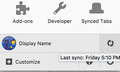I refreshed my computer and it removed Firefox from my computer, I downloaded it again and signed in but my bookmarks are gone. Is there a way to get them back?
I did a refresh on my computer because it was having malware issues. I think my daughter had downloaded something that kept setting off my firewall. I have Windows 8 and did a refresh, not a reset. It was supposed to keep my files and pictures intact. It did uninstall firefox but I assumed I could just sign back in and all my info would be available again. That is not the case, everything is gone. No bookmarks, no tabs, no history. Is there a way to get that back? I literally have 2 years worth of bookmarks missing :/ Thanks in advance.
Alle antwurden (3)
Hello,
If you used Firefox Sync before (old installation) and signed in again on the new install then you should get all the data back.
Try pressing the "Force Sync" button in the Firefox menu (top right), see attached screenshot.
Bewurke troch Vlad Filippov op
Thank you, but the force sync did not work.
Look on your desktop. Do you see a folder called; Old Firefox?
https://support.mozilla.org/en-US/kb/recovering-important-data-from-an-old-profile
https://support.mozilla.org/en-US/kb/back-and-restore-information-firefox-profiles
https://support.mozilla.org/en-US/kb/how-run-firefox-when-profile-missing-inaccessible