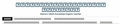Why does Firefox 56 display fonts as question marks?
My new Firefox 56 displays several fonts as question marks. The current versions of Safari and Chrome on my computer display the fonts correctly on sites such as eBay, New York Times and Irish Times, for example. Firefox shows question marks, particularly when looking for Georgia and Times New Roman. I do have these fonts in my computer (using Suitcase 18.2.4). I am still searching for answers, using Inspector on the sites to pin down the fonts that can't be read.
Bewurke troch tnason op
Alle antwurden (9)
tnason said
My new Firefox 56 displays the Arial font as question marks. The current versions of Safari and Chrome on my computer display the font correctly on sites such as eBay. I can't seem to get a screen image to upload.
Actually, Arial Bold is the font that doesn't display.
Font recognition problem continues! Inspector shows the question-marked font is: .LastResort system Used as: "Helvetica" (but sometimes a different font on my computer is referenced, instead of Helvetica, such as Bitstream Charter). BTW: the image in earlier shows a page that was created using Wordpress.
Another page that shows question marks is: http://science.howstuffworks.com/environmental/conservation/issues/organic-farms-could-help-fight-climate-change.htm
How do we fix this?
The problem was partially solved by making sure that Georgia and other older fonts were in my System fonts folder (in the Library). In addition, I apparently had a bad version of Times New Roman. Font Book warned me not to use it but I did anyway, causing a lot of question marks. When I deactivated Times New Roman in Suitcase Fusion the question marks were instantly replaced by Verdana, which the default font I like to use (in Preferences, Language & Appearance). I really suggest using Inspector (Option-Command-C) to see what fonts are called for on web pages. This is how I found out that Georgia and other important fonts were missing from my fonts folders because the question marks in Inspector were always referred to as "LastResort." Also read this series of posts on this support site: https://support.mozilla.org/en-US/questions/1178053 ("Firefox not displaying fonts correctly"). I am now thinking that using Font Book is a good idea for managing System fonts, even though I use Suitcase Fusion to manage all the others.
I am not sure about Mac OS and as to how old system is. Fyi: A lot of people with continuing issues when Firefox Updates are going to the Extended Release version https://www.mozilla.org/en-US/firefox/organizations/all/
Fyi: Font issues are usually a OS issue that happens and displays acrylic or Cyrillic or Unicode language and happens with your corrupted fonts as you state and also installing something that changed or added a incorrect something in the registry. Old days Win95/98/ME just use to format or install over top to fix it.
Please let us know if this solved your issue or if need further assistance.
There have been many reports like this lately - all users are on Mac OS.
Would you try this :
Type in the address bar about:config (press Enter) Promise to be careful, if asked) Type and look for the preference : security.sandbox.content.level and set its value to 1 (one) (default value is 3 )
Everything back to normal now, or still no joy ?
The about:config instructions fixed mine!
KellieF said
The about:config instructions fixed mine!
That's great ! Now let's hope it did the same for the OP .......
There seems to be a more up-to-date discussion of this problem, which I recently started to experience, here. I've posted the specifics of what I've tried (which hasn't worked) in that thread.