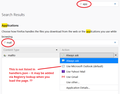The mailto application for Quantum is missing from the list in Tools>Options>Applications. How do I get it back?
This is for Firefox 57.0.3 (64-bit). The list of applications does not include one for mailto. I tried the suggestion for a similar problem with an older version of Firefox (posted 2010). I renamed mimeTypes.rdf to mimeTypes.rdf.old and restarted Firefox. A new rdf file was not created, although the application list was still there, albeit without one for mailto. How do I change the mailto client to Thunderbird?
Alle antwurden (1)
Hi kenkahn, a little while back, Firefox started using a file named handlers.json to store customized application handler settings. There also was a change in what is stored in the file; based on what I see, it does not record your system's default email program.
Screenshot #1 shows the two built-in handlers (Gmail and Yahoo Mail) along with MS Outlook, my default application, on the Options page. If you do not have the default handlers, your handlers.json file may have become damaged.
Screenshot #2 shows the data from handlers.json (in a Firefox tab). Whether I set Outlook as default or not, Firefox doesn't add Outlook to the file, it just changes one or two parameters.
It's all a bit mysterious...