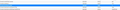At times, and speciel when filling out text like this, I experience jumping back to previuos page? It did when filling out this! Wondering if its browser or ..?
Mac with iOs 10.13.6 with standard Mac bluetooth keybord, Firefox 61.0.1 (64-bit) It occour when I have jumped to next page on a homepage, like going from www.xxxx.dk to www.xxxx.dk/contact, I then experence this phenomena. It's like when pressing a non-specific button on keyboard it jumps back, but have no experience that the keyboard should misfunction!
Keazen oplossing
What pref are you talking about?
If this is browser.backspace_action then its value should be 2 to disable this feature. The list posted further down in the reply applies to mouse*action prefs.
Dit antwurd yn kontekst lêze 👍 0Alle antwurden (8)
Keyboard to eventually fail and there is no warning when they do. Try a different keyboard and test if it still happens.
You can try to modify this pref on the about:config page.
- browser.backspace_action = 2
You can consider to modify mouse*action prefs.
0 means "Do nothing" 1 means "Scroll contents" 2 means "Go back or forward in the history" 3 means "Zoom in or out the contents"
You can open the about:config page via the location/address bar. You can accept the warning and click "I accept the risk!" to continue.
Value was (default) set to "0". which means it'll do nothing? Not what I observe I think I'll try buy a new keyborg
Keazen oplossing
What pref are you talking about?
If this is browser.backspace_action then its value should be 2 to disable this feature. The list posted further down in the reply applies to mouse*action prefs.
This is what I found when opening about:config. I have changed nothing!
Sorry - forgot to attach screendump
With the default setting of zero you will go backwards in the Tab history when you press the backspace key when you are not in a text input area (or if Firefox thinks that you aren't). You can double-click the browser.backspace_action line and modify the value to 2 to see if that has effect.
Bewurke troch cor-el op
My problem is still there. I've changed keyboard, I've reconfigured to all setting in browser.backspace_action but nothing helps. What I observe is; mostly when filling text in a form (like this window) it suddenly by itself go back to the previous screen. A few times it also happends just looking at a page, without any kind of keyboard activity.