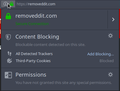I want to disable content blocking for a single site, but I can't find the option to do this.
This support page would be helpful https://support.mozilla.org/en-US/kb/content-blocking except that the control center for all the pages I go to doesn't seem to have the shield icon like it's supposed to. I am running Firefox 63.0.3 on Ubuntu. I have included an image of what the control center looks like for the page I am trying to disable the content blocking on.
Alle antwurden (3)
So what site is this so others can test what error your getting? It has to have a site where it can block contents before you can use it.
I thought I included an image but I can't seem to find it. Under Content Blocking it says "Blockable content detected on this site." This makes me pretty sure that I can block content on the page.
Hello eeeeeeeee,
Your screenshot shows that blockable content is detected on that site - not that it has been blocked .....
When you click on the cogwheel and check your settings under Browser Privacy => Content blocking, you will see that, when you check 'Always' next to 'Choose what to block' (and then close and restart Firefox), the shield icon will appear .....