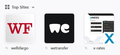Cannot pin websites I use all the time to the main dashboard like i once could. How can I do this now?
Firefox used to have a pin next to the website on the dashboard and i could click on it to pin it to the dashboard so it would not disappear as time went on and other websites moved it off the dashboard. It was great since once I opened the Firefox browser, their were my pinned websites so i just needed to click on the one I wanted to open it.
Alle antwurden (2)
Ok you have to lead me to where is the dashboard your referring to at?
Thanks for your reply. I figured out how to do pinning again of favorite websites on Firefox's re-designed dashboard. I have attached two screenshots. One shows what you see when you start Firefox. BUT if you hover over the website at the top right corner a circle appears. Now you can PIN the website to the dashboard so it is always there. In the past a little pin was above the website on the dashboard and when you clicked on it it would change color indicating it is now pinned.