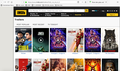Blue star greyed out
I am using a Mac osx running high Sierra and I have noticed that some of my bookmarked sites do not produce the blue star. All bookmarked sites should produce the blue star for editing or modifying of the bookmark.
As an example IMDB trailers, the bookmarked item that does not produce a blue star the web address is https://www.imdb.com/trailers/?ref_=nv_mv_tr_3
When I go to bookmark the exact site again the blue star appears and the address is https://www.imdb.com/trailers/
This suggests a modification was made to the bookmark unknown to myself. Can any suggest a reason for change ?
Keazen oplossing
Not really. You can do a search for http:// in the Bookmarks Manager (Library) and visit links that you may suspect that have changed to secure https:// to see whether you are redirected.
Dit antwurd yn kontekst lêze 👍 0Alle antwurden (13)
Here is a screen shot of what the book marked value looks like.
The extra data (?ref_=nv_mv_tr_3) appended is GET data to send extra parameters to the server. 'ref' might indicate that this is about a referrer to tell the server where you originally clicked (opened) the link. There is usually no need to include this GET data in a bookmark as this can be seen as a fingerprint (I personally cleanup bookmarked links and remove unnecessary GET data).
The problem is the bookmark star icon not the web address that is bookmarked. That is just 1 example I provided. Here is another bookmark that I opened that does not have a blue star so that I can edit delete or modify the bookmark. see enclosed
Some sites redirect. In that case, you either can update your bookmark or live with it.
To find a bookmark you want to edit, call up the Library window (Command+Shift+b) and use the search box at the upper right.
It is possible that you have the http:// version of such a link bookmarked. If the website automatically redirect to the secure https:// version then you do not get the highlighted star. You can do a search in the sidebar or the Library for this domain and check the results and if necessary change http:// to https://,
The https example of Antenna TV was already https but does not have the blue star to edit the bookmarked selection.
Firefox only bookmarks the URL value. How would it be aware if the web site redirects?
mace2 said
Firefox only bookmarks the URL value. How would it be aware if the web site redirects?
The redirect is what changes the URL. If there is a match between the current page URL and a bookmark, the star should be blue.
You can modify the location field of the bookmark if you notice that you end up with a different website and this isn't about adding GET data or redirect you to a possible login page.
What is the difference between the bookmark and the URL you end up when opening in this case?
What is happening is when I go to bookmarks and show all book marks then view Antenna TV bookmark (see enclosd) the URL is the exactly the same as the site FF goes to and since it is not being redirected why is the star not blue. this is the method I use to edit a bookmark if needed. I am aware of other methods but this change should not occur and I see no reason why it should change from blue to gray.
FF use to have an option to notify when being redirected but no longer seems to exist in version 66? Is their another method for firefox to prevent redirections?
It is not exactly the same.
Bookmark is HTTP:

Actual is HTTPS (after redirect):

There is a preference to block reloads and redirects, but HTTPS is preferred so this isn't a good use case for that.
The screenshot clearly shows the URL with the HTTP protocol and not the HTTPS protocol. This is what I posted above as a possible cause of the bookmark star not getting highlighted.
O.K. I get it. Thanks
Is there a way to list bookmarks that have changed from http to https?
Keazen oplossing
Not really. You can do a search for http:// in the Bookmarks Manager (Library) and visit links that you may suspect that have changed to secure https:// to see whether you are redirected.